Python tkinter之ComboBox(下拉框)的使用簡(jiǎn)介
# -*- encoding=utf-8 -*-import tkinterfrom tkinter import *from tkinter import ttkif __name__ == ’__main__’: win = tkinter.Tk() # 窗口 win.title(’南風(fēng)丶輕語(yǔ)’) # 標(biāo)題 screenwidth = win.winfo_screenwidth() # 屏幕寬度 screenheight = win.winfo_screenheight() # 屏幕高度 width = 600 height = 500 x = int((screenwidth - width) / 2) y = int((screenheight - height) / 2) win.geometry(’{}x{}+{}+{}’.format(width, height, x, y)) # 大小以及位置 value = StringVar() value.set(’CCC’) values = [’AAA’, ’BBB’, ’CCC’, ’DDD’] combobox = ttk.Combobox( master=win, # 父容器 height=10, # 高度,下拉顯示的條目數(shù)量 width=20, # 寬度 state=’readonly’, # 設(shè)置狀態(tài) normal(可選可輸入)、readonly(只可選)、 disabled cursor=’arrow’, # 鼠標(biāo)移動(dòng)時(shí)樣式 arrow, circle, cross, plus... font=(’’, 20), # 字體 textvariable=value, # 通過(guò)StringVar設(shè)置可改變的值 values=values, # 設(shè)置下拉框的選項(xiàng) ) print(combobox.keys()) # 可以查看支持的參數(shù) combobox.pack() win.mainloop()

# -*- encoding=utf-8 -*-import tkinterfrom tkinter import *from tkinter import ttkdef choose(event): # 選中事件 print(’選中的數(shù)據(jù):{}’.format(combobox.get())) print(’value的值:{}’.format(value.get()))if __name__ == ’__main__’: win = tkinter.Tk() # 窗口 win.title(’南風(fēng)丶輕語(yǔ)’) # 標(biāo)題 screenwidth = win.winfo_screenwidth() # 屏幕寬度 screenheight = win.winfo_screenheight() # 屏幕高度 width = 600 height = 500 x = int((screenwidth - width) / 2) y = int((screenheight - height) / 2) win.geometry(’{}x{}+{}+{}’.format(width, height, x, y)) # 大小以及位置 value = StringVar() value.set(’CCC’) # 默認(rèn)選中CCC==combobox.current(2) values = [’AAA’, ’BBB’, ’CCC’, ’DDD’] combobox = ttk.Combobox( master=win, # 父容器 height=10, # 高度,下拉顯示的條目數(shù)量 width=20, # 寬度 state=’normal’, # 設(shè)置狀態(tài) normal(可選可輸入)、readonly(只可選)、 disabled cursor=’arrow’, # 鼠標(biāo)移動(dòng)時(shí)樣式 arrow, circle, cross, plus... font=(’’, 20), # 字體 textvariable=value, # 通過(guò)StringVar設(shè)置可改變的值 values=values, # 設(shè)置下拉框的選項(xiàng) ) combobox.bind(’<<ComboboxSelected>>’, choose) print(combobox.keys()) # 可以查看支持的參數(shù) combobox.pack() win.mainloop()

以上就是Python tkinter之ComboBox(下拉框)的使用簡(jiǎn)介的詳細(xì)內(nèi)容,更多關(guān)于Python tkinter之ComboBox 下拉框的使用的資料請(qǐng)關(guān)注好吧啦網(wǎng)其它相關(guān)文章!
相關(guān)文章:
1. 用xslt+css讓RSS顯示的跟網(wǎng)頁(yè)一樣漂亮2. ASP.NET MVC把數(shù)據(jù)庫(kù)中枚舉項(xiàng)的數(shù)字轉(zhuǎn)換成文字3. 《CSS3實(shí)戰(zhàn)》筆記--漸變?cè)O(shè)計(jì)(一)4. 測(cè)試模式 - XSL教程 - 55. Ajax實(shí)現(xiàn)異步加載數(shù)據(jù)6. 教你JS更簡(jiǎn)單的獲取表單中數(shù)據(jù)(formdata)7. ASP.NET Core自定義中間件的方式詳解8. html5手機(jī)觸屏touch事件介紹9. CSS3實(shí)現(xiàn)動(dòng)態(tài)翻牌效果 仿百度貼吧3D翻牌一次動(dòng)畫特效10. 讓chatgpt將html中的圖片轉(zhuǎn)為base64方法示例
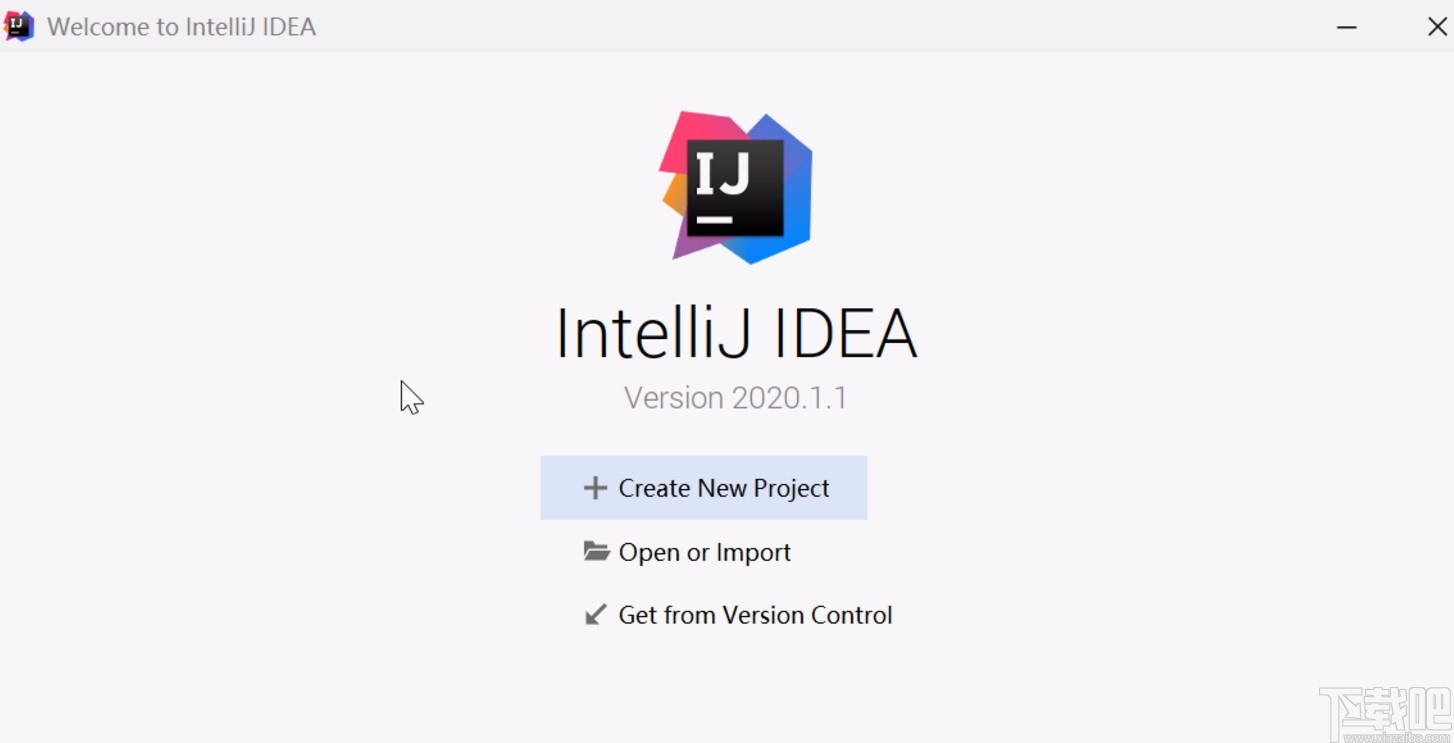
 網(wǎng)公網(wǎng)安備
網(wǎng)公網(wǎng)安備