python和C++共享內存傳輸圖像的示例
原理
python沒有辦法直接和c++共享內存交互,需要間接調用c++打包好的庫來實現
流程
C++共享內存打包成庫 python調用C++庫往共享內存存圖像數據 C++測試代碼從共享內存讀取圖像數據實現
1.c++打包庫
創建文件

example.cpp
#include <iostream>#include <cassert>#include <stdlib.h>#include <sys/shm.h>#include 'opencv2/core.hpp'#include 'opencv2/imgproc.hpp'#include 'opencv2/highgui.hpp'#include 'opencv2/videoio.hpp' #define key 650#define image_size_max 1920*1080*3 using namespace std;using namespace cv; typedef struct{int rows;int cols;uchar dataPointer[image_size_max];}image_head; int dump(int cam_num,int row_image, int col_image, void* block_data_image){ int shm_id = shmget(key+cam_num,sizeof(image_head),IPC_CREAT); if(shm_id == -1) { cout<<'shmget error'<<endl; return -1; } cout << ' shem id is '<<shm_id<<endl; image_head *buffer_head; buffer_head = (image_head*) shmat(shm_id, NULL, 0); if((long)buffer_head == -1) { cout<<'Share memary can’t get pointer'<<endl; return -1; } assert(row_image*col_image*3<=image_size_max); image_head image_dumper; image_dumper.rows=row_image; image_dumper.cols=col_image; uchar* ptr_tmp_image=(uchar*) block_data_image; for (int i=0;i<row_image*col_image*3;i++) { image_dumper.dataPointer[i] = *ptr_tmp_image; ptr_tmp_image++; } memcpy(buffer_head,&image_dumper,sizeof(image_dumper)); return 1;} extern 'C'{ int dump_(int cam_num,int row_image, int col_image, void* block_data_image) { int result=dump(cam_num,row_image, col_image, block_data_image); return result; }}
CMakeLists.txt
# cmake needs this linecmake_minimum_required(VERSION 2.8) # Define project nameproject(opencv_example_project) # Find OpenCV, you may need to set OpenCV_DIR variable# to the absolute path to the directory containing OpenCVConfig.cmake file# via the command line or GUIfind_package(OpenCV REQUIRED) # If the package has been found, several variables will# be set, you can find the full list with descriptions# in the OpenCVConfig.cmake file.# Print some message showing some of themmessage(STATUS 'OpenCV library status:')message(STATUS ' version: ${OpenCV_VERSION}')message(STATUS ' libraries: ${OpenCV_LIBS}')message(STATUS ' include path: ${OpenCV_INCLUDE_DIRS}') if(CMAKE_VERSION VERSION_LESS '2.8.11') # Add OpenCV headers location to your include paths include_directories(${OpenCV_INCLUDE_DIRS})endif() # Declare the executable target built from your sourcesadd_library(opencv_example SHARED example.cpp)add_executable(test_example test_run.cpp) # Link your application with OpenCV librariestarget_link_libraries(opencv_example ${OpenCV_LIBS})target_link_libraries(test_example ${OpenCV_LIBS})
最后生成庫

2.python調用C++動態庫進行存圖
#!/usr/bin/env python import sys #sys.path.append('/usr/lib/python3/dist-packages')#sys.path.append('/home/frank/Documents/215/code/parrot-groundsdk/.python/py3/lib/python3.5/site-packages') import cv2import ctypesimport numpy as npll = ctypes.cdll.LoadLibrarylib = ll('./build/libopencv_example.so')lib.dump_.restype = ctypes.c_int count = 1#path = '/home/frank/Documents/215/2020.10.24/python_ctypes/image/' while count < 30: path = './image/'+str(count)+'.jpg' print(path) image=cv2.imread(path) #cv2.imshow('test',image) #cv2.waitKey(0) image_data = np.asarray(image, dtype=np.uint8) image_data = image_data.ctypes.data_as(ctypes.c_void_p) value = lib.dump_(0,image.shape[0], image.shape[1], image_data) print(value) count += 1 if count == 30:count = 1
3.C++讀取共享內存獲取圖像
#include <iostream>#include <stdlib.h>#include <sys/shm.h>#include 'opencv2/core.hpp'#include 'opencv2/imgproc.hpp'#include 'opencv2/highgui.hpp'#include 'opencv2/videoio.hpp' #define key 650#define image_size_max 1920*1080*3 using namespace cv;using namespace std; typedef struct{int rows;int cols;uchar dataPointer[image_size_max];}image_head; int main(){ int count = 1; while(true) { int shm_id = shmget(key+0,sizeof(image_head) ,IPC_CREAT); if(shm_id == -1) {cout<<'shmget error'<<endl; return -1; } cout << ' shem id is '<<shm_id<<endl; image_head* buffer_head; buffer_head = (image_head*)shmat(shm_id, NULL, 0); if((long)buffer_head == -1) {perror('Share memary can’t get pointern'); return -1; } image_head image_dumper; memcpy(&image_dumper, buffer_head, sizeof(image_head)); cout<<image_dumper.rows<<' '<<image_dumper.cols<<endl; uchar* data_raw_image=image_dumper.dataPointer; cv::Mat image(image_dumper.rows, image_dumper.cols, CV_8UC3); uchar* pxvec =image.ptr<uchar>(0); int count = 0; for (int row = 0; row < image_dumper.rows; row++) { pxvec = image.ptr<uchar>(row); for(int col = 0; col < image_dumper.cols; col++) {for(int c = 0; c < 3; c++){ pxvec[col*3+c] = data_raw_image[count]; count++;} } } cv::imshow('Win',image); cv::waitKey(1); } return 1;}
以上就是python和C++共享內存傳輸圖像的示例的詳細內容,更多關于python和c++傳輸圖像的資料請關注好吧啦網其它相關文章!
相關文章:
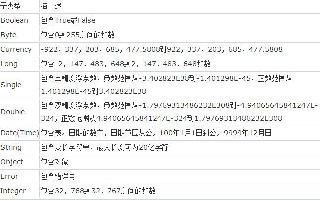
 網公網安備
網公網安備