Eclipse配置python默認(rèn)頭過程圖解
eclipse 配置 python 默認(rèn)頭
打開eclipse 點(diǎn) 窗口(Windows)->首選項(xiàng)(Preferences)
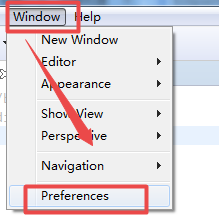
Preferences窗口,點(diǎn) PyDev --> Editor --> Templates,再點(diǎn)右上角的新建(New),進(jìn)入新增模板窗口(New Template)
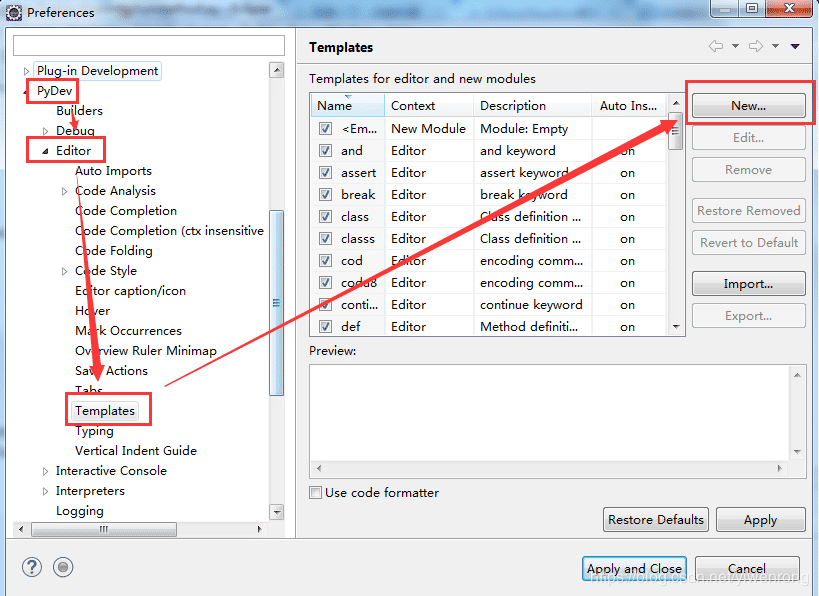
(New Template)' 窗口,name輸入:pythonhead; Description輸入:“注明文件編碼,版本號,時間,作者” ; Pattern輸入:
#!/usr/bin/python3# encoding:utf-8’’’Created on ${currentDate:date(’yyyy-MM-dd HH:mm’)}@author: ${user}’’’
(Context)選“New Module',Automatically insert前打勾,輸入選擇完畢,點(diǎn)擊“OK”
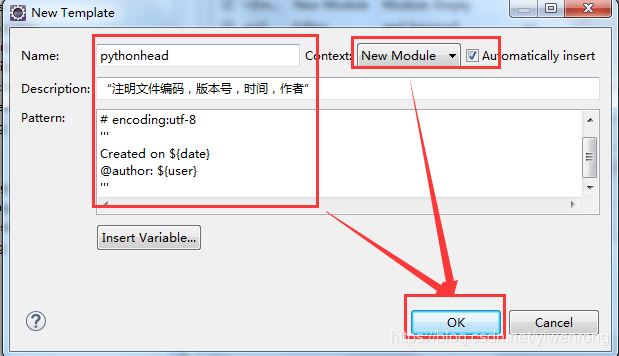
新建完成之后,返回Preferences窗口,點(diǎn)擊“Apply and Close”按鈕
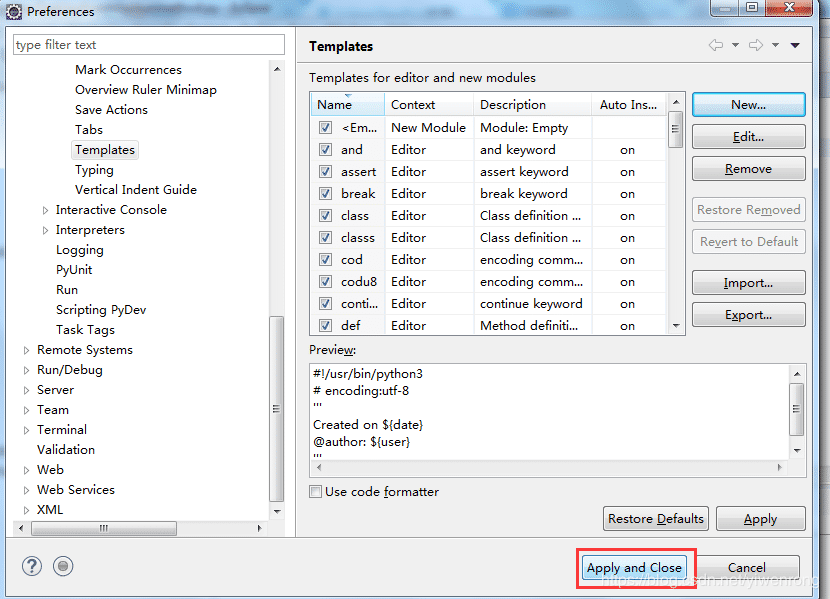
回到主界面,新增新py文件
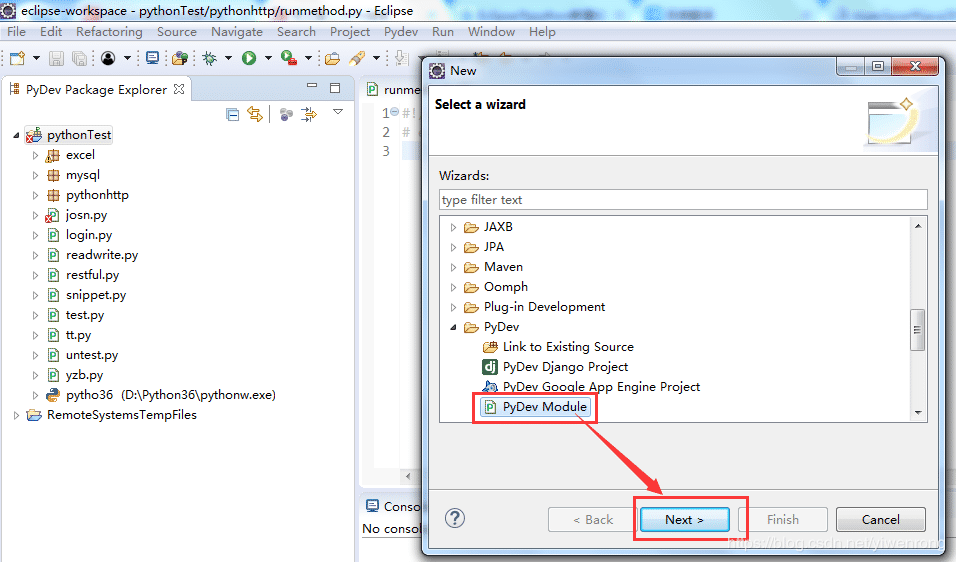
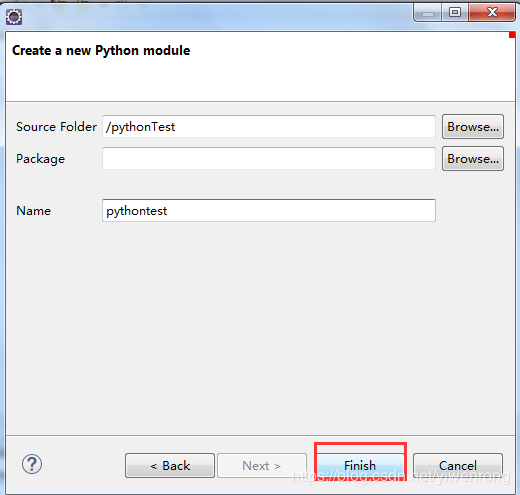
選擇“pythonhead”,點(diǎn)擊“OK”!
在這里插入圖片描述
最終得到結(jié)果,新建的pythontest.py,頭部位置默認(rèn)有如下圖內(nèi)容
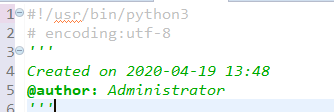
以上就是本文的全部內(nèi)容,希望對大家的學(xué)習(xí)有所幫助,也希望大家多多支持好吧啦網(wǎng)。
相關(guān)文章:
1. 如何在jsp界面中插入圖片2. jsp+servlet簡單實(shí)現(xiàn)上傳文件功能(保存目錄改進(jìn))3. 在JSP中使用formatNumber控制要顯示的小數(shù)位數(shù)方法4. 得到XML文檔大小的方法5. jsp實(shí)現(xiàn)textarea中的文字保存換行空格存到數(shù)據(jù)庫的方法6. CSS3實(shí)例分享之多重背景的實(shí)現(xiàn)(Multiple backgrounds)7. ASP常用日期格式化函數(shù) FormatDate()8. JavaScrip簡單數(shù)據(jù)類型隱式轉(zhuǎn)換的實(shí)現(xiàn)9. XML入門的常見問題(二)10. ASP.NET Core實(shí)現(xiàn)中間件的幾種方式
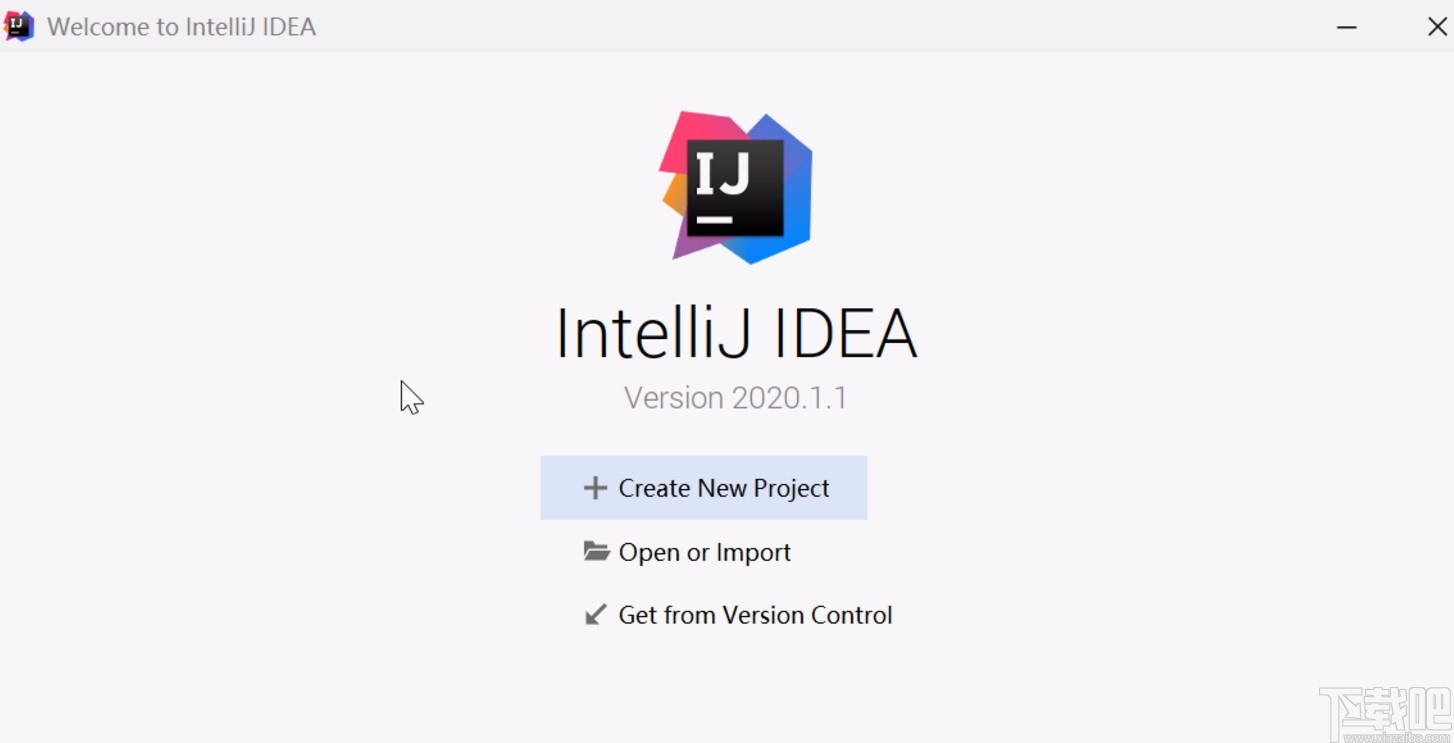
 網(wǎng)公網(wǎng)安備
網(wǎng)公網(wǎng)安備