Java GZip 基于磁盤實現壓縮和解壓的方法
GZip是常用的無損壓縮算法實現,在Linux中較為常見,像我們在Linux安裝軟件時,基本都是.tar.gz格式。.tar.gz格式文件需要先對目錄內文件進行tar壓縮,然后使用GZip進行壓縮。
本文針對基于磁盤的壓縮和解壓進行演示,演示只針對一層目錄結構進行,多層目錄只需遞歸操作進行即可。
Maven依賴
org.apache.commons: commons-compress: 1.19: 此依賴封裝了很多壓縮算法相關的工具類,提供的API還是相對比較底層,我們今天在它的基礎上做進一步封裝。
<dependency><groupId>org.apache.commons</groupId><artifactId>commons-compress</artifactId><version>1.19</version></dependency><dependency> <groupId>log4j</groupId> <artifactId>log4j</artifactId> <version>1.2.17</version></dependency>
工具類
其實,在通常情況下,我們都是在磁盤上進行壓縮和解壓操作的,這樣雖然增加了操作的復雜度,但是卻無形中避免了一些問題。
工具類針對.tar.gz格式提供了compressByTar、decompressByTar、compressByGZip、decompressByGZip四個方法,用于處理.tar.gz格式壓縮文件,代碼如下:
package com.arhorchin.securitit.compress.gzip;import java.io.BufferedInputStream;import java.io.BufferedOutputStream;import java.io.File;import java.io.FileInputStream;import java.io.FileOutputStream;import java.io.IOException;import org.apache.commons.compress.archivers.tar.TarArchiveEntry;import org.apache.commons.compress.archivers.tar.TarArchiveInputStream;import org.apache.commons.compress.archivers.tar.TarArchiveOutputStream;import org.apache.commons.compress.compressors.gzip.GzipCompressorInputStream;import org.apache.commons.compress.compressors.gzip.GzipCompressorOutputStream;import org.apache.commons.compress.utils.IOUtils;import org.apache.log4j.Logger;/** * @author Securitit. * @note 基于磁盤以GZIP算法進行壓縮和解壓工具類. */public class GZipDiskUtil { /** * logger. */ private static Logger logger = Logger.getLogger(GZipDiskUtil.class); /** * UTF-8字符集. */ public static String CHARSET_UTF8 = 'UTF-8'; /** * 使用TAR算法進行壓縮. * @param sourceFolderPath 待進行壓縮的文件夾路徑. * @param targetTarFilePath 壓縮后的TAR文件存儲目錄. * @return 壓縮是否成功. * @throws Exception 壓縮過程中可能發生的異常. */ public static boolean compressByTar(String sourceFolderPath, String targetTarFilePath) throws Exception { // 變量定義. File sourceFolderFile = null; FileOutputStream targetTarFos = null; TarArchiveOutputStream targetTartTaos = null; TarArchiveEntry targetTarTae = null; try { // 壓縮變量初始化. sourceFolderFile = new File(sourceFolderPath); targetTarFos = new FileOutputStream(new File(targetTarFilePath)); targetTartTaos = new TarArchiveOutputStream(targetTarFos); // 將文件添加到ZIP條目中. for (File file : sourceFolderFile.listFiles()) { try (FileInputStream fis = new FileInputStream(file); BufferedInputStream bis = new BufferedInputStream(fis);) { targetTarTae = new TarArchiveEntry(file); targetTarTae.setName(file.getName()); targetTartTaos.putArchiveEntry(targetTarTae); targetTartTaos.write(IOUtils.toByteArray(bis)); targetTartTaos.closeArchiveEntry(); } } } catch (Exception ex) { logger.info('GZipDiskUtil.compressByTar.', ex); return false; } finally { if (targetTartTaos != null) targetTartTaos.close(); if (targetTarFos != null) targetTarFos.close(); } return true; } /** * 使用TAR算法進行解壓. * @param sourceTarPath 待解壓文件路徑. * @param targetFolderPath 解壓后文件夾目錄. * @return 解壓是否成功. * @throws Exception 解壓過程中可能發生的異常. */ public static boolean decompressByTar(String sourceTarPath, String targetFolderPath) throws Exception { // 變量定義. FileInputStream sourceTarFis = null; TarArchiveInputStream sourceTarTais = null; TarArchiveEntry sourceTarTae = null; File singleEntryFile = null; try { // 解壓定義初始化. sourceTarFis = new FileInputStream(new File(sourceTarPath)); sourceTarTais = new TarArchiveInputStream(sourceTarFis); // 條目解壓縮至指定文件夾目錄下. while ((sourceTarTae = sourceTarTais.getNextTarEntry()) != null) { singleEntryFile = new File(targetFolderPath + File.separator + sourceTarTae.getName()); try (FileOutputStream fos = new FileOutputStream(singleEntryFile); BufferedOutputStream bos = new BufferedOutputStream(fos);) { bos.write(IOUtils.toByteArray(sourceTarTais)); } } } catch (Exception ex) { logger.info('GZipDiskUtil.decompressByTar.', ex); return false; } finally { if (sourceTarTais != null) sourceTarTais.close(); if (sourceTarFis != null) sourceTarFis.close(); } return true; } /** * 使用GZIP算法進行壓縮. * @param sourceFilePath 待進行壓縮的文件路徑. * @param targetGZipFilePath 壓縮后的GZIP文件存儲目錄. * @return 壓縮是否成功. * @throws Exception 壓縮過程中可能發生的異常. */ public static boolean compressByGZip(String sourceFilePath, String targetGZipFilePath) throws IOException { // 變量定義. FileInputStream sourceFileFis = null; BufferedInputStream sourceFileBis = null; FileOutputStream targetGZipFileFos = null; BufferedOutputStream targetGZipFileBos = null; GzipCompressorOutputStream targetGZipFileGcos = null; try { // 壓縮變量初始化. sourceFileFis = new FileInputStream(new File(sourceFilePath)); sourceFileBis = new BufferedInputStream(sourceFileFis); targetGZipFileFos = new FileOutputStream(targetGZipFilePath); targetGZipFileBos = new BufferedOutputStream(targetGZipFileFos); targetGZipFileGcos = new GzipCompressorOutputStream(targetGZipFileBos); // 采用commons-compress提供的方式進行壓縮. targetGZipFileGcos.write(IOUtils.toByteArray(sourceFileBis)); } catch (Exception ex) { logger.info('GZipDiskUtil.compressByGZip.', ex); return false; } finally { if (targetGZipFileGcos != null) targetGZipFileGcos.close(); if (targetGZipFileBos != null) targetGZipFileBos.close(); if (targetGZipFileFos != null) targetGZipFileFos.close(); if (sourceFileBis != null) sourceFileBis.close(); if (sourceFileFis != null) sourceFileFis.close(); } return true; } /** * 使用GZIP算法進行解壓. * @param sourceGZipFilePath 待解壓文件路徑. * @param targetFilePath 解壓后文件路徑. * @return 解壓是否成功. * @throws @throws Exception 解壓過程中可能發生的異常. */ public static boolean decompressByGZip(String sourceGZipFilePath, String targetFilePath) throws IOException { // 變量定義. FileInputStream sourceGZipFileFis = null; BufferedInputStream sourceGZipFileBis = null; FileOutputStream targetFileFos = null; GzipCompressorInputStream sourceGZipFileGcis = null; try { // 解壓變量初始化. sourceGZipFileFis = new FileInputStream(new File(sourceGZipFilePath)); sourceGZipFileBis = new BufferedInputStream(sourceGZipFileFis); sourceGZipFileGcis = new GzipCompressorInputStream(sourceGZipFileBis); targetFileFos = new FileOutputStream(new File(targetFilePath)); // 采用commons-compress提供的方式進行解壓. targetFileFos.write(IOUtils.toByteArray(sourceGZipFileGcis)); } catch (Exception ex) { logger.info('GZipDiskUtil.decompressByGZip.', ex); return false; } finally { if (sourceGZipFileGcis != null) sourceGZipFileGcis.close(); if (sourceGZipFileBis != null) sourceGZipFileBis.close(); if (sourceGZipFileFis != null) sourceGZipFileFis.close(); if (targetFileFos != null) targetFileFos.close(); } return true; }}
工具類測試
在Maven依賴引入正確的情況下,復制上面的代碼到項目中,修改package,可以直接使用,下面我們對工具類進行簡單測試。測試類代碼如下:
package com.arhorchin.securitit.compress.gzip;import com.arhorchin.securitit.compress.gzip.GZipDiskUtil;/** * @author Securitit. * @note GZipDiskUtil工具類測試. */public class GZipDiskUtilTester { public static void main(String[] args) throws Exception { GZipDiskUtil.compressByTar('C:/Users/Administrator/Downloads/個人文件/2020-07-13/files', 'C:/Users/Administrator/Downloads/個人文件/2020-07-13/disk.tar'); GZipDiskUtil.compressByGZip('C:/Users/Administrator/Downloads/個人文件/2020-07-13/disk.tar', 'C:/Users/Administrator/Downloads/個人文件/2020-07-13/disk.tar.gz'); GZipDiskUtil.decompressByGZip('C:/Users/Administrator/Downloads/個人文件/2020-07-13/disk.tar.gz', 'C:/Users/Administrator/Downloads/個人文件/2020-07-13/disk-untar.tar'); GZipDiskUtil.decompressByTar('C:/Users/Administrator/Downloads/個人文件/2020-07-13/disk-untar.tar', 'C:/Users/Administrator/Downloads/個人文件/2020-07-13/disk-untar'); }}
運行測試后,通過查看disk.tar、disk.tar.gz、disk-untar.tar和解壓的目錄,可以確認工具類運行結果無誤。
總結
1) 在小文件、文件數量較小且較為固定時,提倡使用內存壓縮和解壓方式。使用內存換時間,減少頻繁的磁盤操作。《Java GZip 基于內存實現壓縮和解壓》
2) 在大文件、文件數量較大時,提倡使用磁盤壓縮和解壓方式。過大文件對服務會造成過度的負載,磁盤壓縮和解壓可以緩解這種壓力。
相關文章:
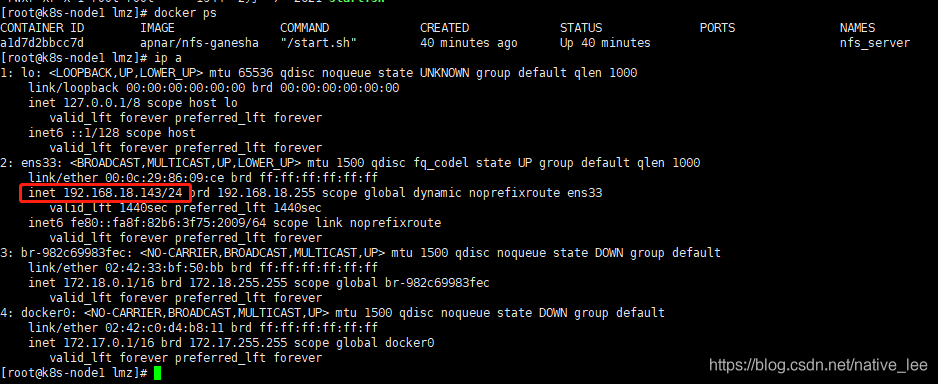
 網公網安備
網公網安備