Android實現(xiàn)計算器(計算表達式/計算小數(shù)點以及括號)
本文實例為大家分享了Android實現(xiàn)計算器的具體代碼,供大家參考,具體內(nèi)容如下
布局代碼:
<?xml version='1.0' encoding='utf-8'?><TableLayout xmlns:android='http://schemas.android.com/apk/res/android' xmlns:app='http://schemas.android.com/apk/res-auto' xmlns:tools='http://schemas.android.com/tools' android:layout_width='match_parent' android:layout_height='wrap_content' android:stretchColumns='4' android:focusable='true' android:focusableInTouchMode='true' tools:context='.MainActivity'> <TableRow android:layout_width='match_parent' android:layout_height='wrap_content' android:background='#aaaaaa'> <LinearLayout android:layout_width='0dp' android:layout_height='200dp' android:layout_column='0' android:gravity='right' android:layout_weight='1'> <EditText android: android:layout_width='wrap_content' android:layout_height='wrap_content' android:layout_gravity='bottom|right' android:background='@null' android:hint='0' android:textSize='20pt' /> </LinearLayout> </TableRow> <!--計算表達式輸入框--> <TableRow> <Button android: android:layout_width='0dp' android:layout_height='70dp' android:layout_column='0' android:layout_weight='1' android:text='C' android:textColor='#ff0000' android:textSize='12pt' /> <Button android: android:layout_width='0dp' android:layout_height='70dp' android:layout_column='1' android:layout_weight='1' android:text='CE' android:textColor='#ff0000' android:textSize='12pt' /> <Button android: android:layout_width='0dp' android:layout_height='70dp' android:layout_column='2' android:layout_weight='1' android:text='%' android:textColor='#ff0000' android:textSize='12pt' /> <Button android: android:layout_width='0dp' android:layout_height='70dp' android:layout_column='3' android:layout_weight='1' android:text='/' android:textColor='#ff0000' android:textSize='12pt' /> </TableRow> <TableRow> <Button android: android:layout_width='0dp' android:layout_height='70dp' android:layout_column='0' android:layout_span='1' android:layout_weight='1' android:text='(' android:textColor='#ff0000' android:textSize='12pt' /> <Button android: android:layout_width='0dp' android:layout_height='70dp' android:layout_column='0' android:layout_span='1' android:layout_weight='1' android:text=')' android:textColor='#ff0000' android:textSize='12pt' /> </TableRow> <TableRow> <Button android: android:layout_width='0dp' android:layout_height='70dp' android:layout_column='0' android:layout_weight='1' android:text='7' android:textSize='12pt' /> <Button android: android:layout_width='0dp' android:layout_height='70dp' android:layout_column='1' android:layout_weight='1' android:text='8' android:textSize='12pt' /> <Button android: android:layout_width='0dp' android:layout_height='70dp' android:layout_column='2' android:layout_weight='1' android:text='9' android:textSize='12pt' /> <Button android: android:layout_width='0dp' android:layout_height='70dp' android:layout_column='3' android:layout_weight='1' android:text='*' android:textColor='#ff0000' android:textSize='12pt' /> </TableRow> <TableRow> <Button android: android:layout_width='0dp' android:layout_height='70dp' android:layout_column='0' android:layout_weight='1' android:text='4' android:textSize='12pt' /> <Button android: android:layout_width='0dp' android:layout_height='70dp' android:layout_column='1' android:layout_weight='1' android:text='5' android:textSize='12pt' /> <Button android: android:layout_width='0dp' android:layout_height='70dp' android:layout_column='2' android:layout_weight='1' android:text='6' android:textSize='12pt' /> <Button android: android:layout_width='0dp' android:layout_height='70dp' android:layout_column='3' android:layout_weight='1' android:text='-' android:textColor='#ff0000' android:textSize='12pt' /> </TableRow> <TableRow> <Button android: android:layout_width='0dp' android:layout_height='70dp' android:layout_column='0' android:layout_weight='1' android:text='1' android:textSize='12pt' /> <Button android: android:layout_width='0dp' android:layout_height='70dp' android:layout_column='1' android:layout_weight='1' android:text='2' android:textSize='12pt' /> <Button android: android:layout_width='0dp' android:layout_height='70dp' android:layout_column='2' android:layout_weight='1' android:text='3' android:textSize='12pt' /> <Button android: android:layout_width='0dp' android:layout_height='70dp' android:layout_column='3' android:layout_weight='1' android:text='+' android:textColor='#ff0000' android:textSize='12pt' /> </TableRow> <TableRow> <Button android: android:layout_width='0dp' android:layout_height='70dp' android:layout_column='0' android:layout_weight='1' android:text='.' android:textSize='12pt' /> <Button android: android:layout_width='0dp' android:layout_height='70dp' android:layout_column='1' android:layout_weight='1' android:text='0' android:textSize='12pt' /> <Button android: android:layout_width='0dp' android:layout_height='70dp' android:layout_column='2' android:layout_weight='2' android:text='=' android:textColor='#ff0000' android:textSize='12pt' /> </TableRow> </TableLayout>
Activicy代碼:
package com.example.newcalculator; import androidx.appcompat.app.AppCompatActivity; import android.content.Context;import android.os.Bundle;import android.util.Log;import android.view.View;import android.widget.Button;import android.widget.EditText;import android.widget.Toast; import java.lang.reflect.Type; public class MainActivity extends AppCompatActivity implements View.OnClickListener{ /*按鈕定義*/ Button btn_one; //1 Button btn_two; //2 Button btn_three; //3 Button btn_four; //4 Button btn_five; //5 Button btn_six; //6 Button btn_seven; //7 Button btn_eight; //8 Button btn_nine; //9 Button btn_zero; //0 Button btn_c; //c Button btn_ce; //ce Button btn_aliquot; //% Button btn_divide; //除號 Button btn_multiply;//x Button btn_subtract;//- Button btn_add; //+ Button btn_point; //. Button btn_equal; //= Button btn_leftBracket;//( Button btn_rightBracket;//) EditText contentBox; @Override protected void onCreate(Bundle savedInstanceState) { super.onCreate(savedInstanceState); setContentView(R.layout.activity_main); initControls(); initClickEvent(); } //找到控件 private void initControls() { btn_one = findViewById(R.id.btn_one); btn_two = findViewById(R.id.btn_two); btn_three = findViewById(R.id.btn_three); btn_four = findViewById(R.id.btn_four); btn_five = findViewById(R.id.btn_five); btn_six = findViewById(R.id.btn_six); btn_seven = findViewById(R.id.btn_seven); btn_eight = findViewById(R.id.btn_eight); btn_nine = findViewById(R.id.btn_nine); btn_zero = findViewById(R.id.btn_zero); btn_c = findViewById(R.id.btn_c); btn_ce = findViewById(R.id.btn_ce); btn_aliquot = findViewById(R.id.btn_aliquot); btn_divide = findViewById(R.id.btn_divide); btn_multiply = findViewById(R.id.btn_multiply); btn_subtract = findViewById(R.id.btn_subtract); btn_add = findViewById(R.id.btn_add); btn_point = findViewById(R.id.btn_point); btn_equal = findViewById(R.id.btn_equal); contentBox = findViewById(R.id.content_box); btn_leftBracket = findViewById(R.id.btn_leftBracket); btn_rightBracket = findViewById(R.id.btn_rightBracket); } @Override public void onClick(View view) { switch (view.getId()){ case R.id.btn_one:{ changeVal('1'); }break; case R.id.btn_two:{ changeVal('2'); }break; case R.id.btn_three:{ changeVal('3'); }break; case R.id.btn_four:{ changeVal('4'); }break; case R.id.btn_five:{ changeVal('5'); }break; case R.id.btn_six:{ changeVal('6'); }break; case R.id.btn_seven:{ changeVal('7'); }break; case R.id.btn_eight:{ changeVal('8'); }break; case R.id.btn_nine:{ changeVal('9'); }break; case R.id.btn_zero:{ changeVal('0'); }break; case R.id.btn_aliquot:{ changeVal('%'); }break; case R.id.btn_divide:{ changeVal('/'); }break; case R.id.btn_multiply:{ changeVal('*'); }break; case R.id.btn_subtract:{ changeVal('-'); }break; case R.id.btn_add:{ changeVal('+'); }break; case R.id.btn_rightBracket:{ changeVal(')'); }break; case R.id.btn_leftBracket:{ changeVal('('); }break; case R.id.btn_c:{ funC(); }break; case R.id.btn_ce:{ funClearAll(); }break; case R.id.btn_point:{ changeVal('.'); }break; case R.id.btn_equal:{ String str = contentBox.getText().toString(); Calculator calculator = new Calculator(); Double result = calculator.Eval(str); contentBox.setText(result.toString()); }break; } } private void changeVal(String flag){ String str = contentBox.getText().toString(); contentBox.setText(str+flag); } private void funC(){ String str = contentBox.getText().toString(); str = str.substring(0,str.length()-1); contentBox.setText(str); } private void funClearAll(){ contentBox.setText(''); } private void initClickEvent(){ btn_one.setOnClickListener(this); btn_two.setOnClickListener(this); btn_three.setOnClickListener(this); btn_four.setOnClickListener(this); btn_five.setOnClickListener(this); btn_six.setOnClickListener(this); btn_seven.setOnClickListener(this); btn_eight.setOnClickListener(this); btn_nine.setOnClickListener(this); btn_zero.setOnClickListener(this); btn_aliquot.setOnClickListener(this); btn_divide.setOnClickListener(this); btn_multiply.setOnClickListener(this); btn_subtract.setOnClickListener(this); btn_point.setOnClickListener(this); btn_equal.setOnClickListener(this); btn_add.setOnClickListener(this); btn_c.setOnClickListener(this); btn_ce.setOnClickListener(this); btn_rightBracket.setOnClickListener(this); btn_leftBracket.setOnClickListener(this); }}
計算表達式代碼:
package com.example.newcalculator; import java.util.*; //計算 2*(4+(88-86)/2) //計算 2*(4+(88-86)/2) class Caculater { private String[] sArry;//存分割后的字符串 private Stack<String> houx = new Stack<String>(); private Stack<String> fuhao = new Stack<String>(); //結(jié)構(gòu)初始化 Caculater(String str) { int i = str.length() - 1; String temp = ''; int j = 0; Boolean bool = true; //在符號左右各添加一個#字符劃分 while (true) { if (!bool) break; if (i == j) { bool = false; } if (str.charAt(j) == ’+’ || str.charAt(j) == ’-’ || str.charAt(j) == ’*’ || str.charAt(j) == ’/’ || str.charAt(j) == ’(’ || str.charAt(j) == ’)’) { temp += ’#’; temp += str.charAt(j); temp += ’#’; //填完后是2#*##(#4#+##(#88#-#86#)##/#32#)# } else { temp += str.charAt(j); } j++; } sArry = temp.split('#+');//用正則表達式分割成字符串,#+表示一個或多個#字符//結(jié)果:[2,*,(,4,+,(,88,-,85,),/,2,)] } //后序排列 public void backsort() { //循環(huán)sArry for (int i = 0; i < sArry.length; i++) { //如果不是字符,就直接push入houx棧 if (!sArry[i].equals('+') && !sArry[i].equals('-') && !sArry[i].equals('*') && !sArry[i].equals('/') && !sArry[i].equals('(') && !sArry[i].equals(')')) { houx.push(sArry[i]); continue; //否則是字符,若符號棧為空,直接入棧 } else if (fuhao.isEmpty()) { fuhao.push(sArry[i]); continue; //如果為(括號,直接入符號棧 } else if (sArry[i].equals('(')) { fuhao.push(sArry[i]); continue; //如果為)括號 } else if (sArry[i].equals(')')) { /** * 不斷出棧直到(括號出現(xiàn) * */ while (!fuhao.peek().equals('(')) { houx.push(fuhao.pop()); } fuhao.pop();//清掉(括號 //如果不為空,且要入的符號比符號棧頂?shù)姆杻?yōu)先級高,則直接push入符號棧 } else if (!fuhao.isEmpty() && check(sArry[i], fuhao.peek())) { // fuhao.push(sArry[i]); continue; //否則,將符號棧內(nèi)優(yōu)先級高的符號出棧,push入houx棧,再將符號存進符號棧 } else { houx.push(fuhao.pop()); fuhao.push(sArry[i]); continue; } } //遍歷完后,直接將符號棧內(nèi)的依次出棧,push入houx棧 while (!fuhao.isEmpty()) { houx.push(fuhao.pop()); }//結(jié)果是:2 4 88 86 - 2 / + * 棧內(nèi)順序 } //check對比優(yōu)先級 private boolean check(String a, String b) { //如果符號棧內(nèi)是(括號,直接返true if (b.equals('(')) { return true; } //如果符號棧內(nèi)的優(yōu)先級比要入的高,返回false if ((b.equals('*') || b.equals('/')) && (a.equals('+') || a.equals('-'))) { //b>a return false; } //。。。。。。。。。。。。。的低,返回true if ((b.equals('+') || b.equals('-')) && (a.equals('*') || a.equals('/'))) { //b<a return true; } return false; } //出棧計算 public Double suan() { backsort();//后序排列 //結(jié)果棧end Stack<Double> end = new Stack<Double>(); //遍歷houx棧 for (int i = 0; i < houx.size(); i++) { //如果是加號,end pop出來兩個數(shù)字,計算后結(jié)果入棧 if (houx.get(i).equals('+')) { Double b = end.pop(); Double a = end.pop(); end.push(a + b); continue; //如果是減號,end pop出棧兩個數(shù)字,計算后結(jié)果入棧 } else if (houx.get(i).equals('-')) { Double b = end.pop(); Double a = end.pop(); end.push(a - b); continue; //如果是乘號,end pop出棧兩個數(shù)字,計算后結(jié)果入棧 } else if (houx.get(i).equals('*')) { Double b = end.pop(); Double a = end.pop(); end.push(a * b); continue; //如果是除號,end pop出棧兩個數(shù)字,計算后結(jié)果入棧 } else if (houx.get(i).equals('/')) { Double b = end.pop(); Double a = end.pop(); end.push(a / b); continue; } else if (houx.get(i).isEmpty()) { continue; } else { //不是符號,也就是數(shù)字的情況,Integer.parseInt轉(zhuǎn)int型, push入棧 end.push(Double.parseDouble(houx.get(i))); } } //輸出結(jié)果 return end.pop(); } } public class Calculator { static String str=''; public Double Eval(String str){ //結(jié)構(gòu)化 Caculater cl = new Caculater(str); //計算 Double result = cl.suan(); return result; }}
關(guān)于計算器的精彩文章請查看《計算器專題》 ,更多精彩等你來發(fā)現(xiàn)!
以上就是本文的全部內(nèi)容,希望對大家的學(xué)習(xí)有所幫助,也希望大家多多支持好吧啦網(wǎng)。
相關(guān)文章:
1. ASP基礎(chǔ)知識VBScript基本元素講解2. ajax請求添加自定義header參數(shù)代碼3. Kotlin + Flow 實現(xiàn)Android 應(yīng)用初始化任務(wù)啟動庫4. Python requests庫參數(shù)提交的注意事項總結(jié)5. 基于javascript處理二進制圖片流過程詳解6. Gitlab CI-CD自動化部署SpringBoot項目的方法步驟7. 解決android studio引用遠程倉庫下載慢(JCenter下載慢)8. asp知識整理筆記4(問答模式)9. axios和ajax的區(qū)別點總結(jié)10. 詳談ajax返回數(shù)據(jù)成功 卻進入error的方法
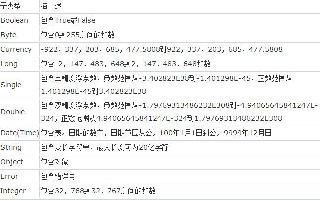
 網(wǎng)公網(wǎng)安備
網(wǎng)公網(wǎng)安備