SpringBoot+VUE實(shí)現(xiàn)前后端分離的實(shí)戰(zhàn)記錄
這里使用VUE UI創(chuàng)建一個VUE項(xiàng)目
命令行輸入vue ui進(jìn)入
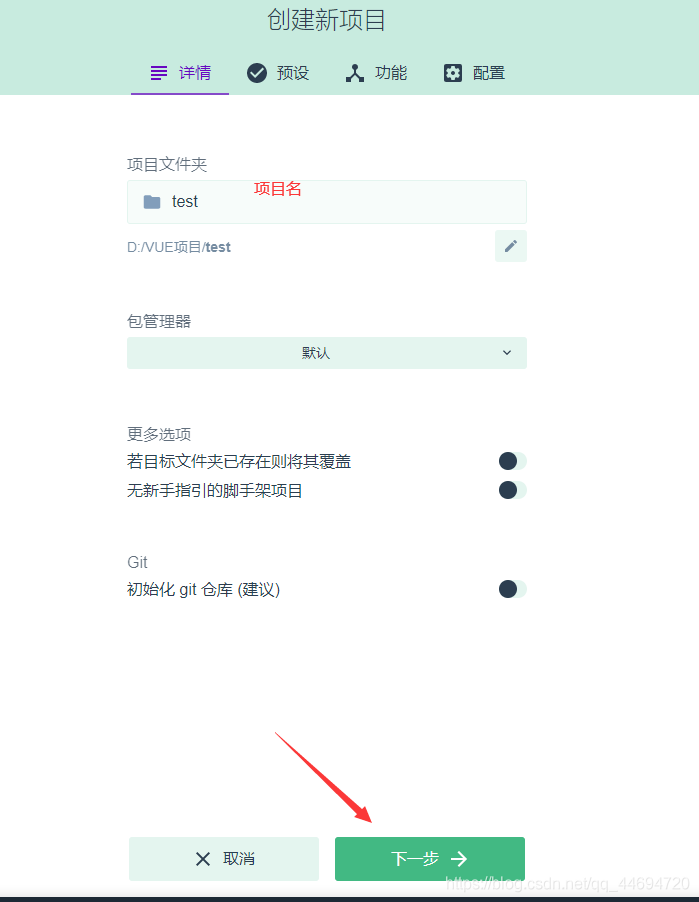
手動配置項(xiàng)目
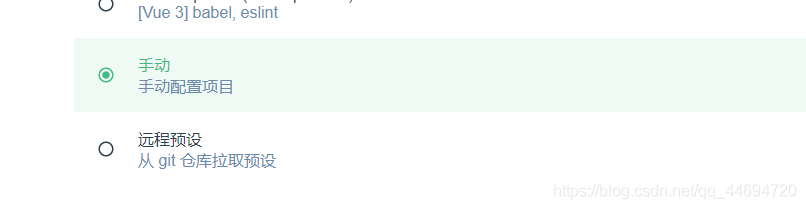
選中這三個

點(diǎn)擊下一步->點(diǎn)擊創(chuàng)建項(xiàng)目
用IDEA打開剛才創(chuàng)建的項(xiàng)目
IDEA中的安裝vue插件并重啟
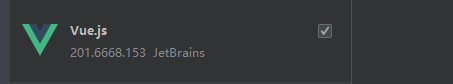
IDEA控制臺中輸入vue add axios安裝axios

新建一個Show.vue

在index,js的routes中配置它的路由
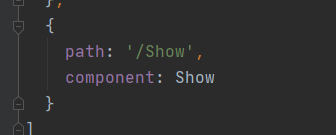
編寫Show,vue向后端請求數(shù)據(jù)并展示
<template> <div><table> <tr><td>ID</td><td>姓名</td><td>性別</td> </tr> <tr v-for='user in users'><td>{{user.id}}</td><td>{{user.name}}</td><td>{{user.sex}}</td> </tr></table> </div></template><script> export default {name: 'Show',data(){ return{users:[ {id:'',name:'',sex:'', }] }},created() { const _this=this axios.get(’http://localhost:8888/user/showAll’).then(function (resp) {_this.users=resp.data })} }</script><style scoped></style>二,后端SpringBoot項(xiàng)目
編寫一個查詢功能
略
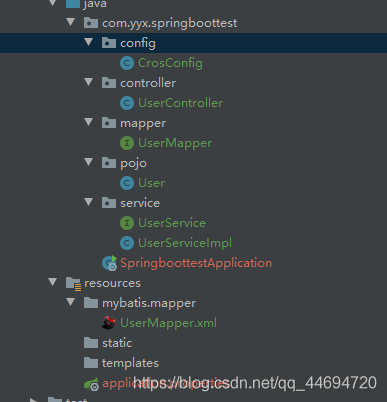
controller層返回json數(shù)據(jù)
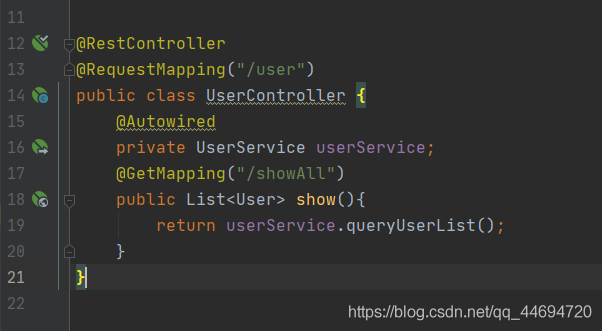
在spring boot中解決跨域問題
重寫WebMvcConfigurer中的addCorsMappings()方法
@Configurationpublic class CrosConfig implements WebMvcConfigurer { @Override public void addCorsMappings(CorsRegistry registry) {registry.addMapping('/**').allowedOriginPatterns('*').allowedMethods('POST', 'GET', 'PUT', 'OPTIONS', 'DELETE').allowCredentials(true).maxAge(3600).allowedHeaders('*'); }}
后端測試(注意前后端端口號的區(qū)分,VUE占用了8080和8081,在Springboot中修改后端的端口號)
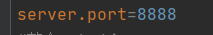
數(shù)據(jù)輸出成功

前端發(fā)請求拿數(shù)據(jù)
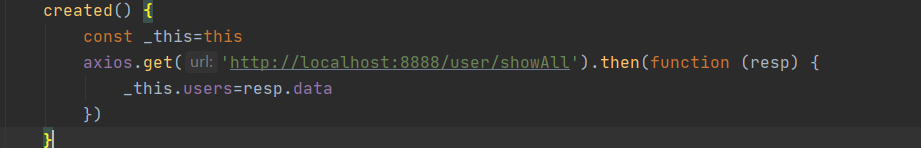
前端拿數(shù)據(jù)成功!!!
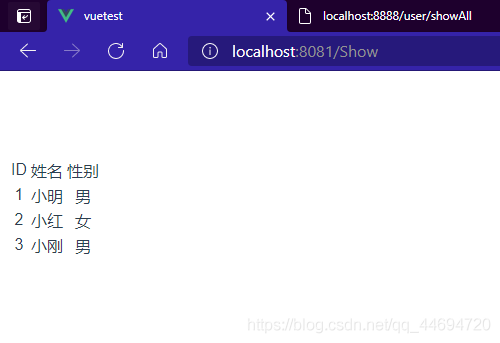
到此這篇關(guān)于SpringBoot+VUE實(shí)現(xiàn)前后端分離的文章就介紹到這了,更多相關(guān)SpringBoot+VUE前后端分離內(nèi)容請搜索好吧啦網(wǎng)以前的文章或繼續(xù)瀏覽下面的相關(guān)文章希望大家以后多多支持好吧啦網(wǎng)!
相關(guān)文章:
1. ASP常用日期格式化函數(shù) FormatDate()2. 如何在jsp界面中插入圖片3. jsp+servlet簡單實(shí)現(xiàn)上傳文件功能(保存目錄改進(jìn))4. 得到XML文檔大小的方法5. XML入門的常見問題(二)6. ASP.NET Core實(shí)現(xiàn)中間件的幾種方式7. 在JSP中使用formatNumber控制要顯示的小數(shù)位數(shù)方法8. JavaScrip簡單數(shù)據(jù)類型隱式轉(zhuǎn)換的實(shí)現(xiàn)9. jsp實(shí)現(xiàn)textarea中的文字保存換行空格存到數(shù)據(jù)庫的方法10. CSS3實(shí)例分享之多重背景的實(shí)現(xiàn)(Multiple backgrounds)

 網(wǎng)公網(wǎng)安備
網(wǎng)公網(wǎng)安備