Vue 的 v-model用法實(shí)例
Vue 框架早已經(jīng)不是 MVVM(Mode-View-View-Model) 雙向綁定了。早在 Vue 1.0 時(shí)代,Vue 在剛出世的時(shí)候的確是 MVVM 雙向綁定。自 Vue 2.0 以來(lái),Vue 就不再是雙向綁定了,而是像 React 一樣是單向綁定 MV(Model-View)了。但是,在 Vue 中仍保留了雙向綁定的接口,v-model 就是。
1. 基本用法
<template> <div id='app'> <input v-model='x'> {{x}} </div></template><script>export default { data(){ return { x: ’init’ } }}
在 JS 中修改 x 的值,input 輸入框里也會(huì)隨之改變。同樣地,在頁(yè)面中的 input 輸入框內(nèi)手動(dòng)輸入值,變量 x 的值也會(huì)隨之改變。對(duì)象里的變量改變會(huì)影響視圖的 input 的改變,視圖中 input 的改變會(huì)影響對(duì)象里變量 x 值的改變。這就是雙向綁定(Model-View-View-Model)。
2. v-model
實(shí)質(zhì)上述使用 v-model 的代碼等價(jià)于如下代碼:
<template> <div id='app'> <input :value='x' @input='x = $event.target.value'> {{x}} </div></template><script>export default { data(){ return { x: ’init’ } }}</script>
v-model 幫我們做的事就是,為 input 的 value 值設(shè)置一個(gè)動(dòng)態(tài)綁定,然后在輸入框的 input 事件觸發(fā)后實(shí)時(shí)修改動(dòng)態(tài)綁定的 value 的變量值。因此 v-model 實(shí)質(zhì)是上述方式的語(yǔ)法糖。
$event 是原生 DOM 事件里的 event 事件對(duì)象。
3. v-model 的修飾符
所有修飾符都是起一個(gè)輔助的作用,其實(shí)可以在函數(shù)里自己判斷條件實(shí)現(xiàn)。.lazyv-model 默認(rèn)監(jiān)聽(tīng)的是輸入框的input 事件,原生 DOM 的input 事件就是記錄實(shí)時(shí)的輸入變化值。但是,我們有時(shí)不需要實(shí)時(shí)記錄結(jié)果,只需要記錄最終輸入的結(jié)果值就可以了。
input 的原生 DOM 事件中還有一個(gè)change 事件,該事件是在輸入框失去焦點(diǎn)時(shí) 或 按下回車(chē)鍵時(shí) 執(zhí)行的。v-model 里以.lazy 修飾符的方式切換至該監(jiān)聽(tīng)模式。
<template> <div id='app'> <input v-model.lazy='x'> {{x}} </div></template>等價(jià)于:<template> <div id='app'> <input :value='x' @change='x = $event.target.value'> {{x}} </div></template>
.number.number修飾符是在輸入內(nèi)容改變后進(jìn)行變量賦值時(shí),自動(dòng)使用 parseFloat() 函數(shù)將其變成數(shù)字。使用該修飾符時(shí)變量的初始值必須是數(shù)字。
<template> <div id='app'> <input v-model.number='x'> {{x}} </div></template><script>export default { data(){ return { x: 0 } }}</script> .trim
.trim修飾符是將輸入的內(nèi)容改變后進(jìn)行變量賦值時(shí),自動(dòng)忽略和去除前后的空格。更為精準(zhǔn)地記錄輸入的字符串內(nèi)容。
<template> <div id='app'> <input v-model.trim='x'> {{x}} </div></template><script>export default { data(){ return { x: ’init’ } }}</script>
4. 自定義輸入框的 v-modelv-model
的基本用法僅僅適用于原生的輸入框元素 ,對(duì)于用戶(hù)自己封裝的輸入框,可以用如下方式使用 v-model。當(dāng)用在組件上時(shí),v-model 的實(shí)質(zhì)如下:
<custom-input v-model='x'></custom-input>等價(jià)于:<custom-input :value='x' @input='x = $event'></custom-input>
因此,在自定義表單組件里的寫(xiě)法如下:
<template> <div class='wrapper'> <input :value='value' @input='$emit(’input’, $event.target.value)'> </div></template><script>export default { props: { value: { type: String } }}</script><style scoped> .wrapper{ border: 2px solid blue; display: inline-block; } .wrapper input{ color: red; }</style><template> <div id='app'> <MyInput v-model='x'/> {{x}} </div></template><script>import MyInput from ’./components/MyInput’export default { data(){ return { x: 0 } }, components:{ MyInput }}</script>
補(bǔ)充:若想在自定義組件里面的原生輸入框也使用 v-model,可以根據(jù)組件 v-model 的實(shí)質(zhì),使用計(jì)算屬性的賦值方式為=使用。
以上就是Vue 的 v-model用法實(shí)例的詳細(xì)內(nèi)容,更多關(guān)于vue v-model的資料請(qǐng)關(guān)注好吧啦網(wǎng)其它相關(guān)文章!
相關(guān)文章:
1. ASP基礎(chǔ)知識(shí)VBScript基本元素講解2. ajax請(qǐng)求添加自定義header參數(shù)代碼3. Kotlin + Flow 實(shí)現(xiàn)Android 應(yīng)用初始化任務(wù)啟動(dòng)庫(kù)4. Python requests庫(kù)參數(shù)提交的注意事項(xiàng)總結(jié)5. IntelliJ IDEA導(dǎo)入jar包的方法6. vue-electron中修改表格內(nèi)容并修改樣式7. 詳談ajax返回?cái)?shù)據(jù)成功 卻進(jìn)入error的方法8. 使用Python和百度語(yǔ)音識(shí)別生成視頻字幕的實(shí)現(xiàn)9. 使用python 計(jì)算百分位數(shù)實(shí)現(xiàn)數(shù)據(jù)分箱代碼10. python操作mysql、excel、pdf的示例
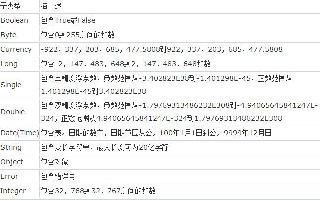
 網(wǎng)公網(wǎng)安備
網(wǎng)公網(wǎng)安備