Vue 中獲取當前時間并實時刷新的實現代碼
1. 實現代碼
<template> <div> {{nowDate}}{{nowWeek}}{{nowTime}} </div></template><script>export default { data(){ return { nowDate: '', // 當前日期 nowTime: '', // 當前時間 nowWeek: '' // 當前星期 } }, methods:{ dealWithTime(data) { // 獲取當前時間 let formatDateTime; let Y = data.getFullYear(); let M = data.getMonth() + 1; let D = data.getDate(); let H = data.getHours(); let Min = data.getMinutes(); let S = data.getSeconds(); let W = data.getDay(); H = H < 10 ? '0' + H : H; Min = Min < 10 ? '0' + Min : Min; S = S < 10 ? '0' + S : S; switch (W) { case 0: W = '日'; break; case 1: W = '一'; break; case 2: W = '二'; break; case 3: W = '三'; break; case 4: W = '四'; break; case 5: W = '五'; break; case 6: W = '六'; break; default: break; } this.nowDate = Y + '年' + M + '月' + D + '日 '; this.nowWeek = '周' + W ; this.nowTime = H + ':' + Min + ':' + S; // formatDateTime = Y + '年' + M + '月' + D + '日 ' + ' 周' +W + H + ':' + Min + ':' + S; }, }, mounted() { // 頁面加載完后顯示當前時間 this.dealWithTime(new Date()) // 定時刷新時間 this.timer = setInterval(()=> { this.dealWithTime(new Date()) // 修改數據date }, 500) }, destroyed() { if (this.timer) { // 注意在vue實例銷毀前,清除我們的定時器 clearInterval(this.timer); } }}</script><style lang='scss' scope></style>
2. 實現效果
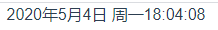
總結
到此這篇關于Vue 中獲取當前時間并實時刷新的實現代碼的文章就介紹到這了,更多相關vue獲取當前時間實時刷新內容請搜索好吧啦網以前的文章或繼續瀏覽下面的相關文章希望大家以后多多支持好吧啦網!
相關文章:
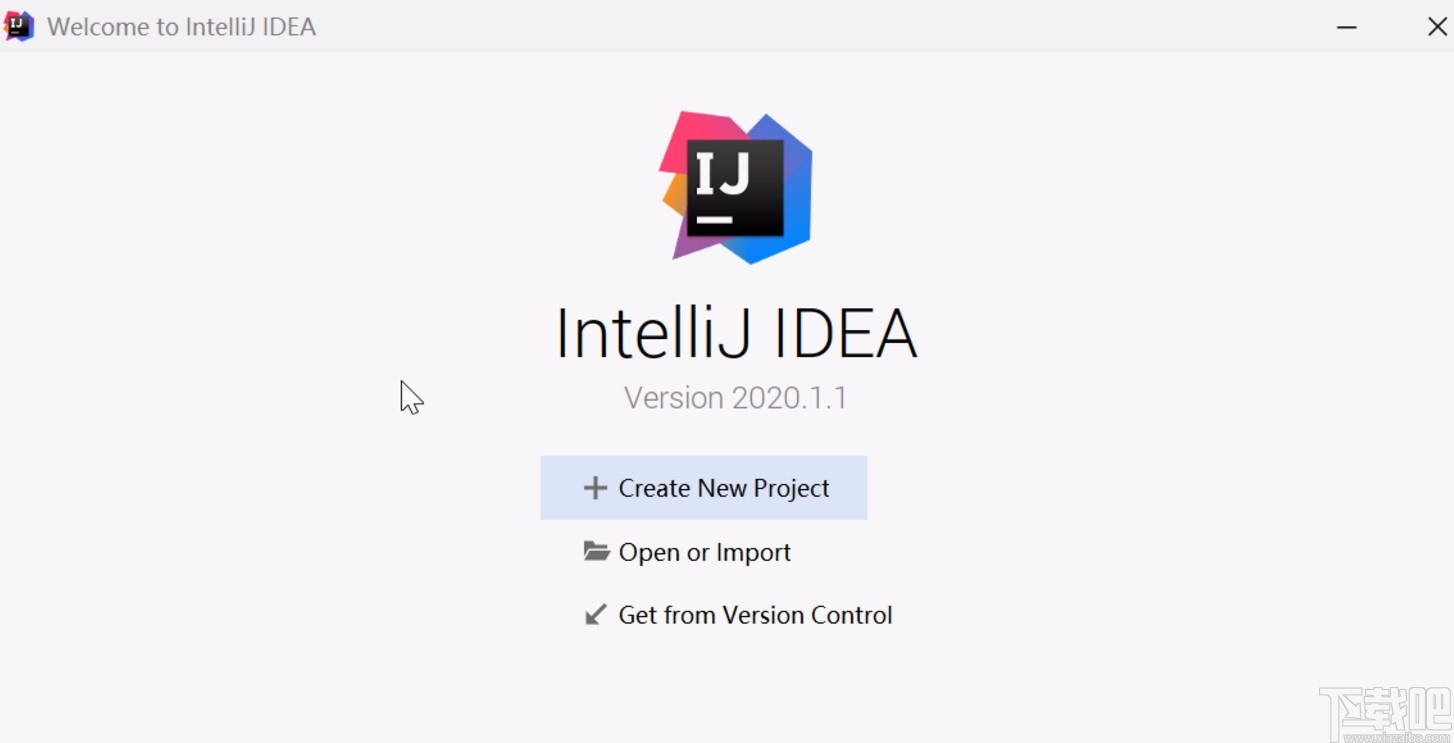
 網公網安備
網公網安備