SpringBoot+Vue實現(xiàn)數(shù)據(jù)添加功能
用來自動為數(shù)據(jù)庫映射類建立:mapper、service、controller
注:代碼生成器的寫法,參考官方文檔:https://mp.baomidou.com/
package com.hanmh.utils;import com.baomidou.mybatisplus.core.toolkit.StringPool;import com.baomidou.mybatisplus.generator.AutoGenerator;import com.baomidou.mybatisplus.generator.InjectionConfig;import com.baomidou.mybatisplus.generator.config.*;import com.baomidou.mybatisplus.generator.config.po.TableInfo;import com.baomidou.mybatisplus.generator.config.rules.NamingStrategy;import com.baomidou.mybatisplus.generator.engine.FreemarkerTemplateEngine;import com.hanmh.pojo.BasePojo; import java.util.ArrayList;import java.util.HashMap;import java.util.List;import java.util.Map; public class HanGenerator { public static void main(String[] args) { // 代碼生成器 AutoGenerator mpg = new AutoGenerator(); // 全局配置 GlobalConfig gc = new GlobalConfig(); //這樣獲取到的是父項目的目錄 String projectPath = System.getProperty('user.dir'); String pojoProject = 'pojo' + '/src/main/java/com/hanmh/pojo'; String otherProject = 'admin'; //gc.setOutputDir(projectPath + '/src/main/java'); gc.setAuthor('hanmh'); gc.setOpen(false); // gc.setSwagger2(true); 實體屬性 Swagger2 注解 mpg.setGlobalConfig(gc); // 數(shù)據(jù)源配置 DataSourceConfig dsc = new DataSourceConfig(); dsc.setUrl('jdbc:mysql://39.105.231.52:3306/db?useUnicode=true&useSSL=false&characterEncoding=utf8'); // dsc.setSchemaName('public'); dsc.setDriverName('com.mysql.jdbc.Driver'); dsc.setUsername('root'); dsc.setPassword('123456'); mpg.setDataSource(dsc); // 包配置 PackageConfig pc = new PackageConfig(); pc.setParent('com.hanmh'); //設(shè)置父包 //自定義生成路徑 Map<String,String> pathInfo = new HashMap<String,String>(); pathInfo.put('entity_path', projectPath + '/' + pojoProject); //pojo位置 pathInfo.put('controller_path', projectPath + '/' + otherProject + '/src/main/java/com/hanmh/controller'); pathInfo.put('service_impl_path', projectPath + '/' + otherProject + '/src/main/java/com/hanmh/service/impl'); pathInfo.put('service_path', projectPath + '/' + otherProject + '/src/main/java/com/hanmh/service'); pathInfo.put('mapper_path', projectPath + '/' + otherProject + '/src/main/java/com/hanmh/mapper'); pathInfo.put('xml_path', projectPath + '/' + otherProject + '/src/main/resources/com/hanmh/mapper'); pc.setEntity('pojo'); //實體類 pc.setPathInfo(pathInfo); mpg.setPackageInfo(pc); // 自定義配置 InjectionConfig cfg = new InjectionConfig() { @Override public void initMap() {// to do nothing } }; // 如果模板引擎是 freemarker String templatePath = '/templates/mapper.xml.ftl'; // 策略配置 StrategyConfig strategy = new StrategyConfig(); strategy.setNaming(NamingStrategy.underline_to_camel); strategy.setColumnNaming(NamingStrategy.underline_to_camel); //生成時,繼承的父類 strategy.setSuperEntityClass(BasePojo.class); strategy.setEntityLombokModel(true); strategy.setRestControllerStyle(true); // 公共父類 strategy.setSuperControllerClass('你自己的父類控制器,沒有就不用設(shè)置!'); // 寫于父類中的公共字段 strategy.setSuperEntityColumns('id'); strategy.setInclude('ums_admin'); strategy.setControllerMappingHyphenStyle(true); strategy.setTablePrefix(pc.getModuleName() + '_'); mpg.setStrategy(strategy); mpg.setTemplateEngine(new FreemarkerTemplateEngine()); mpg.execute(); }}二、導(dǎo)入需要的jar包
前期需要導(dǎo)入的包有:mybatis-plus、mysql、duracloud(工具包)、pojo、spring-boot-starter-web
<dependency> <groupId>com.hanmh</groupId> <artifactId>pojo</artifactId></dependency><dependency> <groupId>org.projectlombok</groupId> <artifactId>lombok</artifactId></dependency><dependency> <groupId>com.baomidou</groupId> <artifactId>mybatis-plus-boot-starter</artifactId></dependency><dependency> <groupId>org.springframework.boot</groupId> <artifactId>spring-boot-starter-web</artifactId></dependency><dependency> <groupId>mysql</groupId> <artifactId>mysql-connector-java</artifactId></dependency><dependency> <groupId>org.duracloud</groupId> <artifactId>common</artifactId></dependency>三、創(chuàng)建啟動類
啟動類必須創(chuàng)建在父包下面,注意在SpringBoot中,并不是不掃包,而是框架幫助完成了這件事,它會掃描啟動類所在包下的所有類及其子包中的類
package com.hanmh; import org.mybatis.spring.annotation.MapperScan;import org.springframework.boot.SpringApplication;import org.springframework.boot.autoconfigure.SpringBootApplication; @SpringBootApplication@MapperScan('com.hanmh.mapper')public class AdminRun { public static void main(String[] args) { SpringApplication.run(AdminRun.class); }}四、創(chuàng)建配置文件(application.yml)
server: port: 8080spring: application: name: admin datasource: driver-class-name: com.mysql.jdbc.Driver url: jdbc:mysql://39.105.231.52:3306/db?useUnicode=true&useSSL=false&characterEncoding=utf8 username: root password: 123456 hikari: maximum-pool-size: 20 minimum-idle: 10 servlet: #文件傳輸配置 multipart: max-file-size: 5MB max-request-size: 10MB#運行的過程中輸出sql語句(日志信息)logging: level: com.hanmh.mapper: debug五、返回值統(tǒng)一定義1、ResultJson
package com.hanmh.pojo; import lombok.Data; @Datapublic class ResultJson { private Integer code; //200成功,500錯誤 private Object obj; private String message; public ResultJson(ResultCode resultCode, Object obj) { this.code = resultCode.getCode(); this.message = resultCode.getMessage(); this.obj = obj; } public ResultJson(ResultCode resultCode, Object obj, String message) { this.code = resultCode.getCode(); this.message = message; this.obj = obj; } public static ResultJson success(Object obj) { return new ResultJson(ResultCode.SUCCESS, obj); } public static ResultJson success(Object obj, String message) { return new ResultJson(ResultCode.SUCCESS, obj, message); } public static ResultJson error(Object obj) { return new ResultJson(ResultCode.ERROR, obj); } public static ResultJson error() { return new ResultJson(ResultCode.ERROR, null); } public static ResultJson error(String message) { return new ResultJson(ResultCode.ERROR, null, message); }}2、ResultCode
定義4種返回代號和返回信息,使用枚舉類進行實現(xiàn)
package com.hanmh.pojo; import lombok.Data;import lombok.Getter; @Getterpublic enum ResultCode { SUCCESS(200, '請求成功'), ERROR(500, '請求失敗'), NOAUTH(401, '用戶未登錄或者登錄超時'), //操作時 NOPREMISSION(403, '沒有此權(quán)限'); private Integer code; private String message; //枚舉類型的構(gòu)造默認(rèn)為私有 private ResultCode(Integer code, String message) { this.code = code; this.message = message; }}六、創(chuàng)建基礎(chǔ)pojo
在所有的數(shù)據(jù)庫表種,共有的字段是ID,現(xiàn)在將id獨立出來
1、導(dǎo)入 mybatis-plus-annotation包為了使用該包內(nèi)部的IdType等類內(nèi)部提供的注解,以告訴BasePojo中某些字段在數(shù)據(jù)庫表中的存在與否
<dependency> <groupId>com.baomidou</groupId> <artifactId>mybatis-plus-annotation</artifactId> <version>3.0-RELEASE</version></dependency>2、BasePojo類
package com.hanmh.pojo; import com.baomidou.mybatisplus.annotation.IdType;import com.baomidou.mybatisplus.annotation.TableField;import com.baomidou.mybatisplus.annotation.TableId;import lombok.Data;import org.omg.CORBA.IDLType; @Datapublic class BasePojo { @TableId(type = IdType.AUTO) private Integer id; //做分頁操作需要的字段 @TableField(exist = false) private Integer pageNO; @TableField(exist = false) private Integer pageSize;}七、后端添加數(shù)據(jù)1、密碼加密
(1)需要使用安全包提供加密服務(wù)(security)
<dependency> <groupId>org.springframework.security</groupId> <artifactId>spring-security-core</artifactId></dependency>2、將加密類(BCryptPasswordEncoder)放入IOC容器
在SpringBoot環(huán)節(jié),需要將某個類加入IOC容器,就需要在配置類中,配置@Bean節(jié)點
@Configurationpublic class AdminConfig { @Bean //將BCryptPasswordEncoder放進IOC容器 BCryptPasswordEncoder getPasswordEncoder() { return new BCryptPasswordEncoder(); }}
注:使用此方法對數(shù)據(jù)進行加密的原因:此加密方法相同明文密碼多次可以生成不同的密文,而MD5相同密碼則會生成相同的密文
3、后端添加數(shù)據(jù)簡單實現(xiàn)@PostMapping('/add')ResultJson add(UmsAdmin umsAdmin) throws InterruptedException, IOException { //對密碼加密 umsAdmin.setPassword(passwordEncoder.encode(umsAdmin.getPassword())); //TimeUnit.SECONDS.sleep(2); return ResultJson.success(adminService.save(umsAdmin), '添加用戶成功');}八、前端頁面添加功能1、添加用戶(按鈕和彈窗)
<el-button>:elementUI按鈕標(biāo)簽<el-button type='primary' plain @click='add'>添加用戶</el-button><!-- <el-dialog> 代表彈窗 :visible.sync表示顯示或隱藏--><!-- close-on-click-modal代表點擊對話框以外區(qū)域是否可以關(guān)閉 --><el-dialog :title='dialog.title' :visible.sync='dialog.show':close-on-click-modal='false'width='450px'> <AdminEdit :show.sync='dialog.show' v-if='dialog.show'></AdminEdit></el-dialog>
(1)添加用戶功能
add() { this.dialog.show = true this.dialog.title = '添加用戶'}
(2)添加內(nèi)容彈窗
<template> <div> <el-form :model='forms' :rules='rules' ref='ruleForm' label-width='100px'> <el-form-item label='登錄名' prop='loginName'> <el-input v-model='forms.loginName' placeholder='請輸入登錄名'></el-input> </el-form-item> <el-form-item label='昵稱' prop='name'> <el-input v-model='forms.name' placeholder='請輸入昵稱'></el-input> </el-form-item> <el-form-item label='密碼' prop='password'> <el-input v-model='forms.password' placeholder='請輸入密碼' show-password></el-input> </el-form-item> <el-form-item label='郵箱' prop='email'> <el-input v-model='forms.email' placeholder='請輸入郵箱'></el-input> </el-form-item> <el-form-item label='手機號' prop='phone'> <el-input v-model='forms.phone' placeholder='請輸入手機號'></el-input> </el-form-item> <el-form-item label='頭像' prop='imgobj'> </el-form-item> <el-form-item> <el-button size='small' type='primary' plain @click='save'>保存</el-button> </el-form-item> </el-form> </div></template> <script> export default{ name: ’AdminEdit’, props:{ show:{ type: Boolean } }, data(){ return { forms: { loginName: ’’, name: ’’, password: ’’, email: ’’, phone: ’’, imgobj: ’這是一張圖片’ }, rules:{ loginName:[ {required: true, message: ’請輸入登錄名’, trigger: ’blur’}, {min : 1, max: 20, message: ’長度在1-20之間’, trigger: ’change’} ], name:[ {required: true, message: ’請輸入昵稱’, trigger: ’blur’}, {min : 1, max: 20, message: ’長度在1-20之間’, trigger: ’change’} ], password:[ {required: true, message: ’請輸入密碼’, trigger: ’blur’}, {min : 1, max: 100, message: ’長度在1-100之間’, trigger: ’change’} ], email:[ {required: true, message: ’請輸入郵箱’, trigger: ’blur’}, {min : 1, max: 50, message: ’長度在1-50之間’, trigger: ’change’}, {type: ’email’, message: ’請輸入正確格式的郵箱’, trigger: ’blur’} ], phone:[ {required: true, message: ’請輸入電話號’, trigger: ’blur’}, {min : 1, max: 20, message: ’長度在1-20之間’, trigger: ’change’}, {pattern: /^1([38][0-9]|4[5-9]|5[0-3,5-9]|66|7[0-8]|9[89])[0-9]{8}$/, message: ’請輸入正確的手機號’, trigger: ’blur’} ], } } }, methods:{ save() { //提交表單前需要對表單再次進行驗證 //獲取表單對象//表單二次驗證 this.$refs[’ruleForm’].validate((flag) => { //如果通過驗證,則進行表單數(shù)據(jù)提交 if(flag === true) { this.request(’/umsadmin/add’, ’post’, this.forms, response => { this.$message.success(response.message) }) } }) }, changeimg(file, fileList) { this.forms.imgobj = file.raw }, removeimg() { this.forms.imgobj = null } } }</script> <style></style>2、此時前端給后端發(fā)post請求會出現(xiàn)跨域錯誤
跨域錯誤解決需要在后端植入跨域過濾器(Bean節(jié)點)
//跨域問題解決@BeanCorsFilter getCorsFilter() { UrlBasedCorsConfigurationSource configurationSource = new UrlBasedCorsConfigurationSource(); CorsConfiguration corsConfiguration = new CorsConfiguration(); corsConfiguration.addAllowedHeader('*'); corsConfiguration.addAllowedMethod('*'); corsConfiguration.addAllowedOrigin('*'); //域名 configurationSource.registerCorsConfiguration('/**', corsConfiguration); return new CorsFilter(configurationSource);}
到此這篇關(guān)于SpringBoot+Vue實現(xiàn)數(shù)據(jù)添加功能的文章就介紹到這了,更多相關(guān)SpringBoot Vue數(shù)據(jù)添加內(nèi)容請搜索好吧啦網(wǎng)以前的文章或繼續(xù)瀏覽下面的相關(guān)文章希望大家以后多多支持好吧啦網(wǎng)!
相關(guān)文章:
1. 利用CSS3新特性創(chuàng)建透明邊框三角2. html清除浮動的6種方法示例3. CSS3實例分享之多重背景的實現(xiàn)(Multiple backgrounds)4. vue實現(xiàn)將自己網(wǎng)站(h5鏈接)分享到微信中形成小卡片的超詳細(xì)教程5. 不要在HTML中濫用div6. 使用css實現(xiàn)全兼容tooltip提示框7. 詳解CSS偽元素的妙用單標(biāo)簽之美8. JavaScript數(shù)據(jù)類型對函數(shù)式編程的影響示例解析9. CSS代碼檢查工具stylelint的使用方法詳解10. Vue3使用JSX的方法實例(筆記自用)
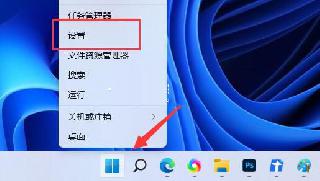
 網(wǎng)公網(wǎng)安備
網(wǎng)公網(wǎng)安備