SpringBoot整合阿里云OSS對(duì)象存儲(chǔ)服務(wù)的實(shí)現(xiàn)
今天來整合一下SpringBoot和阿里云OSS對(duì)象存儲(chǔ)服務(wù)。
一、配置OSS服務(wù)
先在阿里云開通對(duì)象存儲(chǔ)服務(wù),拿到AccessKeyId、AccessKeySecret。

創(chuàng)建你的bucket(存儲(chǔ)空間),相當(dāng)于一個(gè)一個(gè)的文件夾目錄。按業(yè)務(wù)需求分類存儲(chǔ)你的文件,圖片,音頻,app包等等。創(chuàng)建bucket是要選擇該bucket的權(quán)限,私有,公共讀,公共讀寫,按需求選擇。創(chuàng)建bucket時(shí)對(duì)應(yīng)的endpoint要記住,上傳文件需要用到。
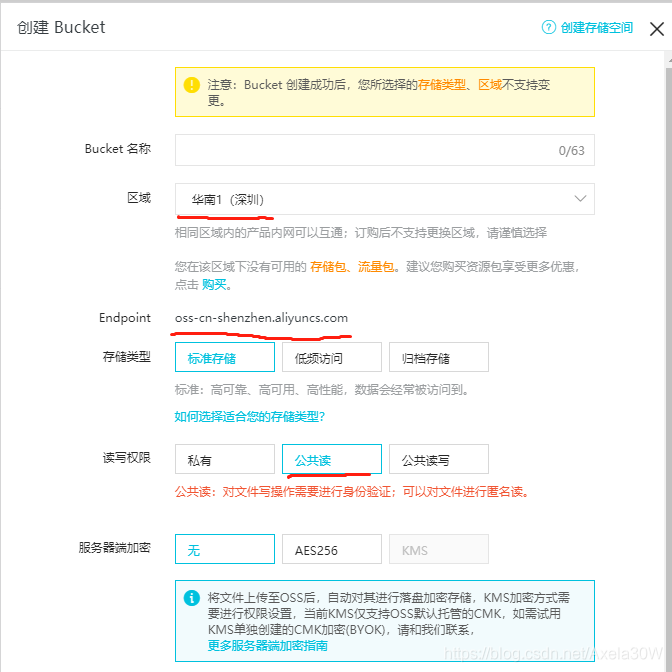
可以配置bucket的生命周期,比如說某些文件有過期時(shí)間的,可以配置一下。

二、代碼實(shí)現(xiàn)
引入依賴包
<dependency> <groupId>com.aliyun.oss</groupId> <artifactId>aliyun-sdk-oss</artifactId> <version>2.8.3</version></dependency>
配置文件application.yml
aliyun-oss: #bucket名稱 bucketApp: xxx-app domainApp: https://xxx-app.oss-cn-shenzhen.aliyuncs.com/ region: oss-cn-shenzhen endpoint : https://oss-cn-shenzhen.aliyuncs.com accessKeyId: 你的accessKeyId accessKeySecret: 你的accessKeySecret
對(duì)應(yīng)上面配置文件的properties類
package com.example.file.config;import lombok.Data;import org.springframework.boot.context.properties.ConfigurationProperties;import org.springframework.stereotype.Component;@Component@ConfigurationProperties(prefix = 'aliyun-oss')@Datapublic class AliyunOSSProperties { /** * 服務(wù)器地點(diǎn) */ private String region; /** * 服務(wù)器地址 */ private String endpoint; /** * OSS身份id */ private String accessKeyId; /** * 身份密鑰 */ private String accessKeySecret; /** * App文件bucketName */ private String bucketApp; /** * App包文件地址前綴 */ private String domainApp;}
上傳文件工具類
package com.example.file.utils;import com.aliyun.oss.OSSClient;import com.aliyun.oss.OSSException;import com.aliyun.oss.model.ObjectMetadata;import com.aliyun.oss.model.PutObjectResult;import com.example.common.exception.BusinessErrorCode;import com.example.common.exception.BusinessException;import com.example.common.utils.FileIdUtils;import com.example.file.config.AliyunOSSProperties;import com.example.file.config.FileTypeEnum;import org.apache.commons.lang3.StringUtils;import org.apache.commons.lang3.Validate;import org.slf4j.Logger;import org.slf4j.LoggerFactory;import org.springframework.beans.factory.annotation.Autowired;import org.springframework.stereotype.Component;import org.springframework.web.multipart.MultipartFile;import java.io.IOException;import java.io.InputStream;import java.util.ArrayList;import java.util.List;@Componentpublic class AliyunOSSUtil { @Autowired private AliyunOSSProperties aliyunOSSProperties; private static Logger logger = LoggerFactory.getLogger(AliyunOSSUtil.class); /** * 文件不存在 */ private final String NO_SUCH_KEY = 'NoSuchKey'; /** * 存儲(chǔ)空間不存在 */ private final String NO_SUCH_BUCKET = 'NoSuchBucket'; /** * 上傳文件到阿里云 OSS 服務(wù)器 * * @param files * @param fileTypeEnum * @param bucketName * @param storagePath * @return */ public List<String> uploadFile(MultipartFile[] files, FileTypeEnum fileTypeEnum, String bucketName, String storagePath, String prefix) { //創(chuàng)建OSSClient實(shí)例 OSSClient ossClient = new OSSClient(aliyunOSSProperties.getEndpoint(), aliyunOSSProperties.getAccessKeyId(), aliyunOSSProperties.getAccessKeySecret()); List<String> fileIds = new ArrayList<>(); try { for (MultipartFile file : files) { //創(chuàng)建一個(gè)唯一的文件名,類似于id,就是保存在OSS服務(wù)器上文件的文件名(自定義文件名)String fileName = FileIdUtils.creater(fileTypeEnum.getCode());InputStream inputStream = file.getInputStream();ObjectMetadata objectMetadata = new ObjectMetadata();//設(shè)置數(shù)據(jù)流里有多少個(gè)字節(jié)可以讀取objectMetadata.setContentLength(inputStream.available());objectMetadata.setCacheControl('no-cache');objectMetadata.setHeader('Pragma', 'no-cache');objectMetadata.setContentType(file.getContentType());objectMetadata.setContentDisposition('inline;filename=' + fileName);fileName = StringUtils.isNotBlank(storagePath) ? storagePath + '/' + fileName : fileName;//上傳文件PutObjectResult result = ossClient.putObject(bucketName, fileName, inputStream, objectMetadata);logger.info('Aliyun OSS AliyunOSSUtil.uploadFileToAliyunOSS,result:{}', result);fileIds.add(prefix + fileName); } } catch (IOException e) { logger.error('Aliyun OSS AliyunOSSUtil.uploadFileToAliyunOSS fail,reason:{}', e); } finally { ossClient.shutdown(); } return fileIds; } /** * 刪除文件 * * @param fileName * @param bucketName */ public void deleteFile(String fileName, String bucketName) { OSSClient ossClient = new OSSClient(aliyunOSSProperties.getEndpoint(), aliyunOSSProperties.getAccessKeyId(), aliyunOSSProperties.getAccessKeySecret()); ossClient.deleteObject(bucketName, fileName); shutdown(ossClient); } /** * 根據(jù)圖片全路徑刪除就圖片 * * @param imgUrl 圖片全路徑 * @param bucketName 存儲(chǔ)路徑 */ public void delImg(String imgUrl, String bucketName) { if (StringUtils.isBlank(imgUrl)) { return; } //問號(hào) int index = imgUrl.indexOf(’?’); if (index != -1) { imgUrl = imgUrl.substring(0, index); } int slashIndex = imgUrl.lastIndexOf(’/’); String fileId = imgUrl.substring(slashIndex + 1); OSSClient ossClient = new OSSClient(aliyunOSSProperties.getEndpoint(), aliyunOSSProperties.getAccessKeyId(), aliyunOSSProperties.getAccessKeySecret()); ossClient.deleteObject(bucketName, fileId); shutdown(ossClient); } /** * 判斷文件是否存在 * * @param fileName 文件名稱 * @param bucketName 文件儲(chǔ)存空間名稱 * @return true:存在,false:不存在 */ public boolean doesObjectExist(String fileName, String bucketName) { Validate.notEmpty(fileName, 'fileName can be not empty'); Validate.notEmpty(bucketName, 'bucketName can be not empty'); OSSClient ossClient = new OSSClient(aliyunOSSProperties.getEndpoint(), aliyunOSSProperties.getAccessKeyId(), aliyunOSSProperties.getAccessKeySecret()); try { boolean found = ossClient.doesObjectExist(bucketName, fileName); return found; } finally { shutdown(ossClient); } } /** * 復(fù)制文件 * * @param fileName 源文件名稱 * @param bucketName 源儲(chǔ)存空間名稱 * @param destinationBucketName 目標(biāo)儲(chǔ)存空間名稱 * @param destinationObjectName 目標(biāo)文件名稱 */ public void ossCopyObject(String fileName, String bucketName, String destinationBucketName, String destinationObjectName) { Validate.notEmpty(fileName, 'fileName can be not empty'); Validate.notEmpty(bucketName, 'bucketName can be not empty'); Validate.notEmpty(destinationBucketName, 'destinationBucketName can be not empty'); Validate.notEmpty(destinationObjectName, 'destinationObjectName can be not empty'); OSSClient ossClient = new OSSClient(aliyunOSSProperties.getEndpoint(), aliyunOSSProperties.getAccessKeyId(), aliyunOSSProperties.getAccessKeySecret()); // 拷貝文件。 try { ossClient.copyObject(bucketName, fileName, destinationBucketName, destinationObjectName); } catch (OSSException oe) { logger.error('errorCode:{},Message:{},requestID:{}', oe.getErrorCode(), oe.getMessage(), oe.getRequestId()); if (oe.getErrorCode().equals(NO_SUCH_KEY)) {throw new BusinessException(BusinessErrorCode.NO_SUCH_KEY); } else if (oe.getErrorCode().equals(NO_SUCH_BUCKET)) {throw new BusinessException(BusinessErrorCode.NO_SUCH_BUCKET); } else {throw new BusinessException(BusinessErrorCode.FAIL); } } finally { shutdown(ossClient); } } /** * 關(guān)閉oos * * @param ossClient ossClient */ private void shutdown(OSSClient ossClient) { ossClient.shutdown(); }}
文件類型枚舉
package com.example.file.config;public enum FileTypeEnum { IMG(1, '圖片'), AUDIO(2, '音頻'), VIDEO(3, '視頻'), APP(4, 'App包'), OTHER(5, '其他'); private Integer code; private String message; FileTypeEnum(Integer code, String message) { this.code = code; this.message = message; } public Integer getCode() { return code; } public String getMessage() { return message; }}
調(diào)用工具類上傳文件
@Override public List<String> uploadImg(MultipartFile[] files) { if (files == null) { throw new BusinessException(BusinessErrorCode.OPT_UPLOAD_FILE); } try { return aliyunOSSUtil.uploadFile(files, FileTypeEnum.IMG, aliyunOSSProperties.getBucketProduct(), null, aliyunOSSProperties.getDomainProduct()); } catch (Exception e) { logger.error('uploadImg error e:{}', e); throw new BusinessException(BusinessErrorCode.UPLOAD_FAIL); } }
返回的List是文件上傳之后文件的文件名集合。到此就整合完成了。可以登錄OSS控制臺(tái)查看對(duì)應(yīng)的文件。更多相關(guān)SpringBoot整合阿里云OSS內(nèi)容請(qǐng)搜索好吧啦網(wǎng)以前的文章或繼續(xù)瀏覽下面的相關(guān)文章希望大家以后多多支持好吧啦網(wǎng)!
相關(guān)文章:
1. 讓chatgpt將html中的圖片轉(zhuǎn)為base64方法示例2. 《CSS3實(shí)戰(zhàn)》筆記--漸變?cè)O(shè)計(jì)(一)3. CSS3實(shí)現(xiàn)動(dòng)態(tài)翻牌效果 仿百度貼吧3D翻牌一次動(dòng)畫特效4. ASP.NET MVC把數(shù)據(jù)庫(kù)中枚舉項(xiàng)的數(shù)字轉(zhuǎn)換成文字5. 移動(dòng)端HTML5實(shí)現(xiàn)拍照功能的兩種方法6. ASP.NET Core自定義中間件的方式詳解7. 測(cè)試模式 - XSL教程 - 58. html5手機(jī)觸屏touch事件介紹9. 用xslt+css讓RSS顯示的跟網(wǎng)頁一樣漂亮10. 教你JS更簡(jiǎn)單的獲取表單中數(shù)據(jù)(formdata)
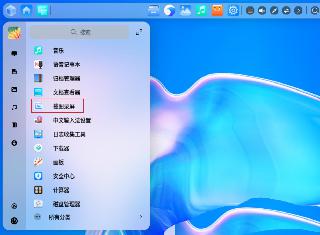
 網(wǎng)公網(wǎng)安備
網(wǎng)公網(wǎng)安備