SpringBoot使用Mybatis-Generator配置过程详解
:> 使用Spring initialier 需要配置文件
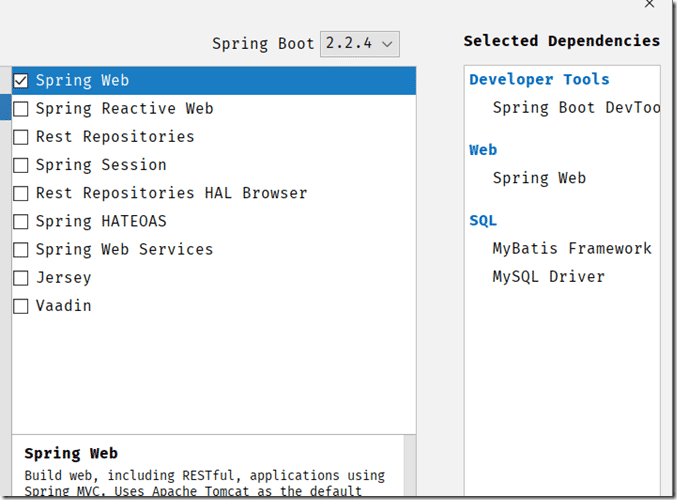
POM文件
复制代码 代码如下:<dependencies> <dependency> <groupId>org.springframework.boot</groupId> <artifactId>spring-boot-starter-web</artifactId> </dependency> <dependency> <groupId>org.mybatis.spring.boot</groupId> <artifactId>mybatis-spring-boot-starter</artifactId> <version>2.1.1</version> </dependency> <dependency> <groupId>org.springframework.boot</groupId> <artifactId>spring-boot-devtools</artifactId> <scope>runtime</scope> <optional>true</optional> </dependency> <dependency> <groupId>mysql</groupId> <artifactId>mysql-connector-java</artifactId> <scope>runtime</scope> </dependency> <dependency> <groupId>org.springframework.boot</groupId> <artifactId>spring-boot-starter-test</artifactId> <scope>test</scope> <exclusions> <exclusion> <groupId>org.junit.vintage</groupId> <artifactId>junit-vintage-engine</artifactId> </exclusion> </exclusions> </dependency> </dependencies> <build> <plugins> <plugin> <groupId>org.mybatis.generator</groupId> <artifactId>mybatis-generator-maven-plugin</artifactId> <version>1.3.2</version> <executions> <execution> <id>mybatis-generator</id> <phase>deploy</phase> <goals> <goal>generate</goal> </goals> </execution> </executions> <configuration> <!-- Mybatis-Generator 工具配置文件的位置 --> <configurationFile>src/main/resources/mybatis-generator/generatorConfig.xml</configurationFile> <verbose>true</verbose> <overwrite>true</overwrite> </configuration> <dependencies> <dependency> <groupId>mysql</groupId> <artifactId>mysql-connector-java</artifactId> <version>8.0.19</version> </dependency> <dependency> <groupId>org.mybatis.generator</groupId> <artifactId>mybatis-generator-core</artifactId> <version>1.3.2</version>a </dependency> </dependencies> </plugin> <plugin> <groupId>org.springframework.boot</groupId> <artifactId>spring-boot-maven-plugin</artifactId> <configuration> <classifier>exec</classifier> </configuration> </plugin> </plugins> </build>1: application配置文件
复制代码 代码如下:## mapper xml 文件地址mybatis.mapper-locations=classpath*:mapper/*Mapper.xml##数据库urlspring.datasource.url=jdbc:mysql://localhost/test2?userSSL=true&useUnicode=true&characterEncoding=UTF8&serverTimezone=GMT##数据库用户名spring.datasource.username=root##数据库密码spring.datasource.password=root##数据库驱动spring.datasource.driver-class-name=com.mysql.jdbc.Driver#Mybatis Generator configuration#dao类和实体类的位置mybatis.project =src/main/java#mapper文件的位置mybatis.resources=src/main/resources配置 Mybatis-Generator复制代码 代码如下:<?xml version='1.0' encoding='UTF-8'?><!DOCTYPE generatorConfiguration PUBLIC '-//mybatis.org//DTD MyBatis Generator Configuration 1.0//EN' 'http://mybatis.org/dtd/mybatis-generator-config_1_0.dtd'><!-- 配置生成器 --><generatorConfiguration> <!--执行generator插件生成文件的命令: call mvn mybatis-generator:generate -e --> <!-- 引入配置文件 --> <properties resource='application.properties'/> <!--classPathEntry:数据库的JDBC驱动,换成你自己的驱动位置 可选 --> <!--<classPathEntry location='D:generator_mybatismysql-connector-java-5.1.24-bin.jar' /> --> <!-- 一个数据库一个context --> <!--defaultModelType='flat' 大数据字段,不分表 --> <context targetRuntime='MyBatis3Simple' defaultModelType='flat'> <!-- 自动识别数据库关键字,默认false,如果设置为true,根据SqlReservedWords中定义的关键字列表; 一般保留默认值,遇到数据库关键字(Java关键字),使用columnOverride覆盖 --> <property name='autoDelimitKeywords' value='true' /> <!-- 生成的Java文件的编码 --> <property name='javaFileEncoding' value='utf-8' /> <!-- beginningDelimiter和endingDelimiter:指明数据库的用于标记数据库对象名的符号,比如ORACLE就是双引号,MYSQL默认是`反引号; --> <property name='beginningDelimiter' value='`' /> <property name='endingDelimiter' value='`' /> <!-- 格式化java代码 --> <property name='javaFormatter' value='org.mybatis.generator.api.dom.DefaultJavaFormatter'/> <!-- 格式化XML代码 --> <property name='xmlFormatter' value='org.mybatis.generator.api.dom.DefaultXmlFormatter'/> <plugin type='org.mybatis.generator.plugins.SerializablePlugin' /> <plugin type='org.mybatis.generator.plugins.ToStringPlugin' /> <!-- 注释 --> <commentGenerator > <property name='suppressAllComments' value='false'/><!-- 是否取消注释 --> <property name='suppressDate' value='true' /> <!-- 是否生成注释代时间戳--> </commentGenerator> <!-- jdbc连接 --> <jdbcConnection driverClass='${spring.datasource.driver-class-name}' connectionURL='${spring.datasource.url}' userId='${spring.datasource.username}' password='${spring.datasource.password}' /> <!-- 类型转换 --> <javaTypeResolver> <!-- 是否使用bigDecimal, false可自动转化以下类型(Long, Integer, Short, etc.) --> <property name='forceBigDecimals' value='false'/> </javaTypeResolver> <!-- 生成实体类地址 --> <javaModelGenerator targetPackage='com.dgw.mybatisgenerator.entity' targetProject='${mybatis.project}' > <property name='enableSubPackages' value='false'/> <property name='trimStrings' value='true'/> </javaModelGenerator> <!-- 生成mapxml文件 --> <sqlMapGenerator targetPackage='mapper' targetProject='${mybatis.resources}' > <property name='enableSubPackages' value='false' /> </sqlMapGenerator> <!-- 生成mapxml对应client,也就是接口dao --> <javaClientGenerator targetPackage='com.dgw.mybatisgenerator.dao' targetProject='${mybatis.project}' type='XMLMAPPER' > <property name='enableSubPackages' value='false' /> </javaClientGenerator> <!-- table可以有多个,每个数据库中的表都可以写一个table,tableName表示要匹配的数据库表,也可以在tableName属性中通过使用%通配符来匹配所有数据库表,只有匹配的表才会自动生成文件 --> <table tableName='user' enableCountByExample='true' enableUpdateByExample='true' enableDeleteByExample='true' enableSelectByExample='true' selectByExampleQueryId='true'> <property name='useActualColumnNames' value='false' /> <!-- 数据库表主键 --> <generatedKey column='id' sqlStatement='Mysql' identity='true' /> </table> <!-- <table tableName='book' enableCountByExample='true' enableUpdateByExample='true' enableDeleteByExample='true' enableSelectByExample='true' selectByExampleQueryId='true'> <property name='useActualColumnNames' value='false' /> <!– 数据库表主键 –> <generatedKey column='id' sqlStatement='Mysql' identity='true' /> </table>--> </context></generatorConfiguration>3: 进行配置
右侧Maven处点击如图所示位置
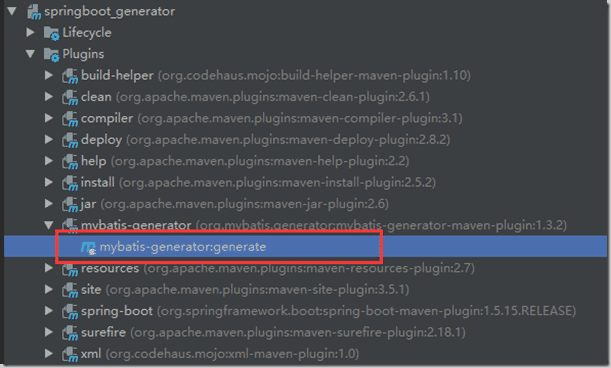
测试陈宫

以上就是本文的全部内容,希望对大家的学习有所帮助,也希望大家多多支持好吧啦网。
相关文章:

 网公网安备
网公网安备