文章詳情頁
詳細(xì)講解各種數(shù)據(jù)庫使用JDBC連接的方式
瀏覽:2日期:2024-07-05 14:36:00
下文中羅列了各種數(shù)據(jù)庫使用JDBC連接的方式,大家可以將其作為一個(gè)手冊(cè)使用。
1、Oracle8/8i/9i數(shù)據(jù)庫(thin模式)
Class.forName("oracle.jdbc.driver.OracleDriver").newInstance(); String url="jdbc:oracle:thin:@localhost:1521:orcl"//orcl為數(shù)據(jù)庫的SID String user="test"String password="test"Connection conn= DriverManager.getConnection(url,user,password);2、DB2數(shù)據(jù)庫
Class.forName("com.ibm.db2.jdbc.app.DB2Driver ").newInstance(); String url="jdbc:db2://localhost:5000/sample"//sample為你的數(shù)據(jù)庫名 String user="admin"String password=""Connection conn= DriverManager.getConnection(url,user,password);3、SQL Server7.0/2000數(shù)據(jù)庫
Class.forName("com.microsoft.jdbc.sqlserver.SQLServerDriver").newInstance(); String url="jdbc:microsoft:sqlserver://localhost:1433;DatabaseName=mydb"//mydb為數(shù)據(jù)庫 String user="sa"String password=""Connection conn= DriverManager.getConnection(url,user,password);4、Sybase數(shù)據(jù)庫
Class.forName("com.sybase.jdbc.SybDriver").newInstance(); String url =" jdbc:sybase:Tds:localhost:5007/myDB";//myDB為你的數(shù)據(jù)庫名 Properties sysProps = System.getProperties(); SysProps.put("user","userid"); SysProps.put("password","user_password"); Connection conn= DriverManager.getConnection(url, SysProps);5、Informix數(shù)據(jù)庫
Class.forName("com.informix.jdbc.IfxDriver").newInstance(); String url = "jdbc:informix-sqli://123.45.67.89:1533/myDB:INFORMIXSERVER=myserver; user=testuser;password=testpassword"//myDB為數(shù)據(jù)庫名 Connection conn= DriverManager.getConnection(url);6.MySQL數(shù)據(jù)庫
Class.forName("org.gjt.mm.mysql.Driver").newInstance(); //或者Class.forName("com.mysql.jdbc.Driver");String url ="jdbc:mysql://localhost/myDB?user=soft&password=soft1234&useUnicode=true&characterEncoding=8859_1" //myDB為數(shù)據(jù)庫名 Connection conn= DriverManager.getConnection(url);7、PostgreSQL數(shù)據(jù)庫
Class.forName("org.postgresql.Driver").newInstance(); String url ="jdbc:postgresql://localhost/myDB" //myDB為數(shù)據(jù)庫名 String user="myuser"String password="mypassword"Connection conn= DriverManager.getConnection(url,user,password);8、access數(shù)據(jù)庫直連用ODBC的
Class.forName("sun.jdbc.odbc.JdbcOdbcDriver") ;String url="jdbc:odbc:Driver={MicroSoft Access Driver (*.mdb)};DBQ="+application.getRealPath("/Data/ReportDemo.mdb");Connection conn = DriverManager.getConnection(url,"","");Statement stmtNew=conn.createStatement() ; 標(biāo)簽:
JDBC
相關(guān)文章:
1. Python實(shí)現(xiàn)查找數(shù)據(jù)庫最接近的數(shù)據(jù)2. Intellij IDEA連接Navicat數(shù)據(jù)庫的方法3. 微軟發(fā)布新版本JDBC驅(qū)動(dòng)4. php實(shí)現(xiàn)pdo數(shù)據(jù)庫操作類過程詳解5. JDBC連接數(shù)據(jù)庫經(jīng)驗(yàn)集萃6. Java 數(shù)據(jù)庫 PointBase 5.5 發(fā)布7. Java JDBC自定義封裝工具類的步驟和完整代碼8. PHP數(shù)據(jù)庫抽象層之PDO(二)——連接與連接管理9. Java連接數(shù)據(jù)庫,及增刪改查的示例10. PHP特點(diǎn)之?dāng)?shù)據(jù)庫永久連接
排行榜
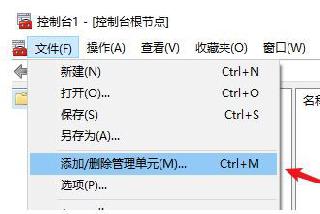
 網(wǎng)公網(wǎng)安備
網(wǎng)公網(wǎng)安備