Win8系統管理員權限怎么打開?
win8系統跟win7一樣,默認是沒有開啟內置系統管理員權限的,這就導致很多用戶在使用或者訪問應用程序的時候會提示“需要管理員權限才能夠進行訪問。”那么系統管理員權限要怎么打開呢?
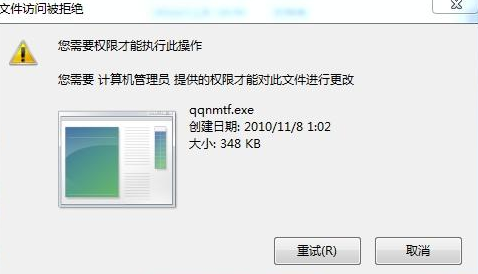
Win8系統管理員權限怎么打開?
1、首先建立記事本,復制以下代碼到記事本中,另存為.reg格式,雙擊注冊表即可獲得管理員權限。
Windows Registry Editor Version 5.00
[-HKEY_CLASSES_ROOT*shellrunas]
[HKEY_CLASSES_ROOT*shellrunas]
@=“獲取超級管理員權限”
“Icon”=“C:WindowsSystem32imageres.dll,-78”
“NoWorkingDirectory”=“”
[HKEY_CLASSES_ROOT*shellrunascommand]
@=“cmd.exe /c takeown /f ”%1“ && icacls ”%1“ /grant administrators:F”
“IsolatedCommand”=“cmd.exe /c takeown /f ”%1“ && icacls ”%1“ /grant administrators:F”
[-HKEY_CLASSES_ROOTDirectoryshellrunas]
[HKEY_CLASSES_ROOTDirectoryshellrunas]
@=“獲取超級管理員權限”
“Icon”=“C:WindowsSystem32imageres.dll,-78”
“NoWorkingDirectory”=“”
[HKEY_CLASSES_ROOTDirectoryshellrunascommand]
@=“cmd.exe /c takeown /f ”%1“ /r /d y && icacls ”%1“ /grant administrators:F /t”
“IsolatedCommand”=“cmd.exe /c takeown /f ”%1“ /r /d y && icacls ”%1“ /grant administrators:F /t”
[-HKEY_CLASSES_ROOTdllfileshell]
[HKEY_CLASSES_ROOTdllfileshellrunas]
@=“獲取超級管理員權限”
“HasLUAShield”=“”
“NoWorkingDirectory”=“”
[HKEY_CLASSES_ROOTdllfileshellrunascommand]
@=“cmd.exe /c takeown /f ”%1“ && icacls ”%1“ /grant administrators:F”
“IsolatedCommand”=“cmd.exe /c takeown /f ”%1“ && icacls ”%1“ /grant administrators:F”
[-HKEY_CLASSES_ROOTDriveshellrunas]
[HKEY_CLASSES_ROOTDriveshellrunas]
@=“獲取超級管理員權限”
“Icon”=“C:WindowsSystem32imageres.dll,-78”
“NoWorkingDirectory”=“”
[HKEY_CLASSES_ROOTDriveshellrunascommand]
@=“cmd.exe /c takeown /f ”%1“ /r /d y && icacls ”%1“ /grant administrators:F /t”
“IsolatedCommand”=“cmd.exe /c takeown /f ”%1“ /r /d y && icacls ”%1“ /grant administrators:F /t”
2、 刪除管理員權限。復制代碼根據上面的步驟新建記事本粘貼到記事本中,另存為.reg格式,雙擊即可刪除管理員權限。
Windows Registry Editor Version 5.00
[-HKEY_CLASSES_ROOT*shellrunas]
[-HKEY_CLASSES_ROOTDirectoryshellrunas]
[-HKEY_CLASSES_ROOTdllfileshell]
[-HKEY_CLASSES_ROOTDriveshellrunas]
[-HKEY_CLASSES_ROOTexefileshellrunas]
[HKEY_CLASSES_ROOTexefileshellrunas]
“HasLUAShield”=“”
[HKEY_CLASSES_ROOTexefileshellrunascommand]
@=“”%1“ %*”
“IsolatedCommand”=“”%1“ %*”
相關文章:
1. Win11 USB接口不能用怎么辦? Win11電腦USB接口沒反應的解決辦法2. 統信UOS怎么增加刪除字體? UOS系統添加移除字體的技巧3. Ubuntu 20.04.2 發布,包括中國版的優麒麟4. 蘋果macOS Ventura 13.3 首個 Public Beta 測試版本發布5. mac文本怎么添加快捷短語? mac電腦添加快捷文本短語的技巧6. 微軟規劃提升 Win10 / Win11圖形和音頻驅動質量7. 請盡快升級: Ubuntu 18.04 LTS 和 Linux Mint 19.x 發行版將于 4 月停止支持8. 關于linux(ubuntu 18.04) 中idea操作數據庫失敗的問題9. 樹莓派64位系統安裝libjasper-dev顯示無法定位軟件包問題10. 收到Win11推送了嗎?微軟要對Win11首個正式版強制升級了!

 網公網安備
網公網安備