Win7清理垃圾的代碼是什么?Win7清理垃圾代碼的使用教程
Win7系統的電腦在使用久了之后,會積累非常多的垃圾文件或數據,這個時候我們可以使用運行命令代碼清理win7中的垃圾,那么Win7清理垃圾的運行代碼是什么呢?下面就和小編一起來來看看吧。
Win7清理垃圾的代碼教程
1、首先使用快捷鍵“win+R”打開運行窗口;
2、輸入命令“cleanmgr”,回車確定打開清理窗口;
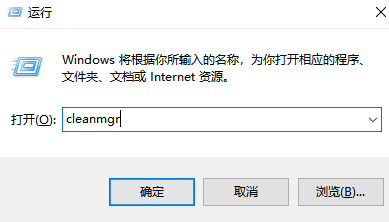
3、選擇想要掃描清理的磁盤,單擊“確定”即可運行;

4、等待掃描完成;
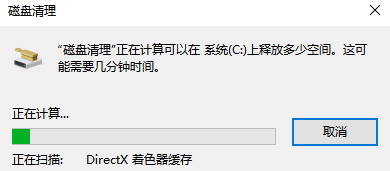
5、彈出窗口中選擇你想要清理的文件,單擊下方“清理系統文件”即可清理完成;
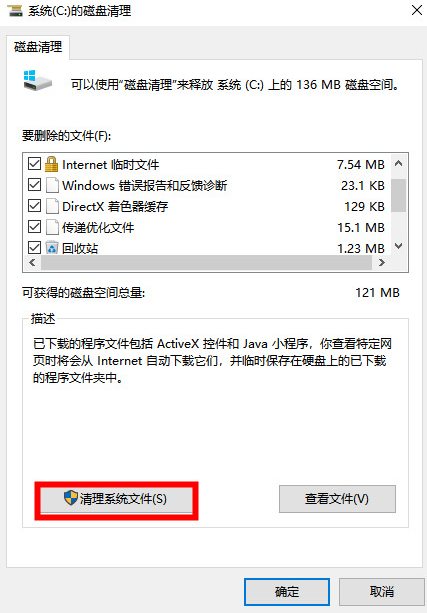
6、右鍵桌面鼠標滑動到“新建”,單擊選擇“文本文檔”;
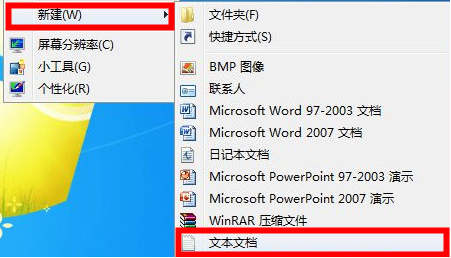
7、打開記事本文本文檔,粘貼以下命令,單擊左上角“文件”,選擇另存為,并修改名字為“一鍵清理.bat”:
@echo off
echo 正在清除系統垃圾文件,請稍等。。。。。。
del /f /s /q %systemdrive%*.tmp
del /f /s /q %systemdrive%*._mp
del /f /s /q %systemdrive%*.log
del /f /s /q %systemdrive%*.gid
del /f /s /q %systemdrive%*.chk
del /f /s /q %systemdrive%*.old
del /f /s /q %systemdrive%recycled*.*
del /f /s /q %windir%*.bak
del /f /s /q %windir%prefetch*.*
rd /s /q %windir%temp & md %windir%temp
del /f /q %userprofile%cookies*.*
del /f /q %userprofile%recent*.*
del /f /s /q “%userprofile%Local SettingsTemporary Internet Files*.*”
del /f /s /q “%userprofile%Local SettingsTemp*.*”
del /f /s /q “%userprofile%recent*.*”
echo 清除系統LJ完成!
echo. & pause
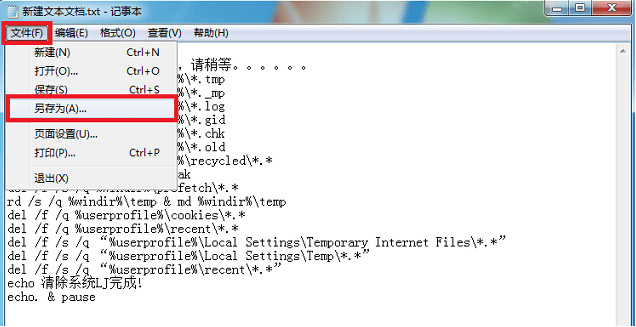
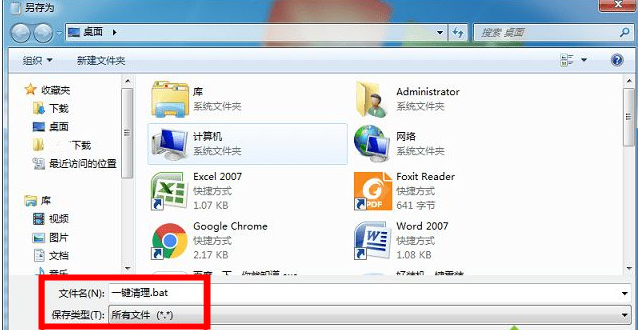
8、雙擊運行win7桌面上的“一鍵清理.bat”,等待其清理垃圾文件完成即可。
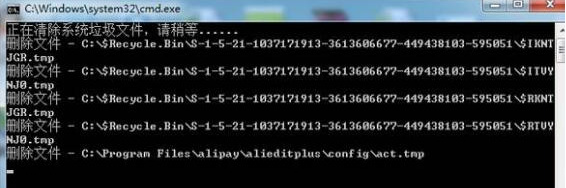
相關文章:
1. 關于linux(ubuntu 18.04) 中idea操作數據庫失敗的問題2. 統信UOS怎么增加刪除字體? UOS系統添加移除字體的技巧3. 電腦開機軟件自動啟動怎么關閉 win7/win10快速關閉開機自啟軟件4. UOS系統怎么更新? UOS更新系統的圖文教程5. Ubuntu 20.04.2 發布,包括中國版的優麒麟6. Win11 usb共享網絡沒反應怎么辦?Win11usb共享網絡沒反應的解決方法7. 蘋果macOS Ventura 13.3 首個 Public Beta 測試版本發布8. 更新FreeBSD Port Tree的幾種方法小結9. Win10重置卡在1%怎么辦?Win10重置系統卡在1%的解決方法10. 樹莓派64位系統安裝libjasper-dev顯示無法定位軟件包問題

 網公網安備
網公網安備