Java 使用openoffice進行word轉換為pdf的方法步驟
建議下載4.1.6版本http://www.openoffice.org/download/index.html
二、開啟openoffice服務找到openoffice安裝目錄下OpenOffice 4program>soffice運行cmd,運行命令soffice -headless -accept=“socket,host=127.0.0.1,port=8100;urp;” -nofirststartwizard
三、Java代碼package com.ry.controller;import java.io.File;import java.util.Date;import com.artofsolving.jodconverter.DocumentConverter;import com.artofsolving.jodconverter.openoffice.connection.OpenOfficeConnection;import com.artofsolving.jodconverter.openoffice.connection.SocketOpenOfficeConnection;import com.artofsolving.jodconverter.openoffice.converter.OpenOfficeDocumentConverter;public class PDTT { public static void main(String[] args) {// 找到openoffice安裝目錄下OpenOffice 4program>soffice運行cmd// 開啟open office命令:soffice -headless -accept='socket,host=127.0.0.1,port=8100;urp;' -nofirststartwizard// 獲取開始時間Date startDate = new Date();// 目標文件(這里寫需要被轉換的文件地址和文件名)String sourceFile = 'C:Users86199Desktopaaa.doc';// 生成的文件(這里寫轉換為pdf的文件地址和文件名)String destFile = 'C:Users86199Desktop測試.pdf';try { // 運行轉換方法 System.out.println(office2PDF(sourceFile, destFile));} catch (Exception e) { e.printStackTrace();}// 獲取結束時間Date endDate = new Date();System.out.println('總耗時:' + (endDate.getTime() - startDate.getTime())); } /*具體的轉換方法 */ public static int office2PDF(String sourceFile, String destFile) throws Exception {try { File inputFile = new File(sourceFile); // 判斷文件是否存在 if (!inputFile.exists()) {System.out.println('源文件不存在');return -1;// 找不到源文件, 則返回-1 } // 如果目標路徑不存在, 則新建該路徑 File outputFile = new File(destFile); if (!outputFile.getParentFile().exists()) {outputFile.getParentFile().mkdirs(); } // 連接到在端口8100上運行的OpenOffice.org實例 OpenOfficeConnection connection = new SocketOpenOfficeConnection('127.0.0.1', 8100); connection.connect(); // 進行轉換 DocumentConverter converter = new OpenOfficeDocumentConverter(connection); converter.convert(inputFile, outputFile); // 關閉連接 connection.disconnect(); // 執行成功 System.out.println('轉化成功'); return 0;} catch (Exception e) { e.printStackTrace();}// 失敗時返回1return 1; }}
waven倉庫的配置依賴信息
<!-- Apache Utils --> <dependency> <groupId>commons-beanutils</groupId> <artifactId>commons-beanutils</artifactId> <version>1.8.0</version> </dependency> <dependency> <groupId>commons-codec</groupId> <artifactId>commons-codec</artifactId> <version>1.5</version> </dependency> <dependency> <groupId>commons-collections</groupId> <artifactId>commons-collections</artifactId> <version>3.2.1</version> </dependency> <dependency> <groupId>org.apache.commons</groupId> <artifactId>commons-lang3</artifactId> <version>3.4</version> </dependency> <dependency> <groupId>commons-io</groupId> <artifactId>commons-io</artifactId> <version>2.4</version> </dependency> <!-- openoffice--> <dependency> <groupId>com.artofsolving</groupId> <artifactId>jodconverter</artifactId> <version>2.2.1</version> </dependency> <dependency> <groupId>org.openoffice</groupId> <artifactId>ridl</artifactId> <version>4.1.2</version> </dependency> <dependency> <groupId>org.openoffice</groupId> <artifactId>jurt</artifactId> <version>3.2.1</version> </dependency> <dependency> <groupId>org.openoffice</groupId> <artifactId>juh</artifactId> <version>3.1.0</version> </dependency> <dependency> <groupId>org.openoffice</groupId> <artifactId>unoil</artifactId> <version>3.0.0</version> </dependency> <dependency> <groupId>org.springframework.boot</groupId> <artifactId>spring-boot-starter-web</artifactId> </dependency> <dependency> <groupId>org.springframework.boot</groupId> <artifactId>spring-boot-starter-test</artifactId> <scope>test</scope> </dependency> <dependency> <groupId>io.swagger</groupId> <artifactId>swagger-annotations</artifactId> <version>1.5.20</version> </dependency> <dependency> <groupId>org.mockito</groupId> <artifactId>mockito-core</artifactId> </dependency> <dependency> <groupId>org.testng</groupId> <artifactId>testng</artifactId> <version>RELEASE</version> <scope>compile</scope> </dependency> <!-- https://mvnrepository.com/artifact/org.artofsolving.jodconverter/jodconverter-core --> <dependency> <groupId>org.artofsolving.jodconverter</groupId> <artifactId>jodconverter-core</artifactId> <version>3.0-beta-4</version> </dependency> </dependencies> <build> <plugins> <plugin> <groupId>org.springframework.boot</groupId> <artifactId>spring-boot-maven-plugin</artifactId> </plugin> </plugins> </build>
需要注意的問題:由于依賴版本原因轉換不了docx文件。
到此這篇關于Java 使用openoffice進行word轉換為pdf的方法步驟的文章就介紹到這了,更多相關Java openoffice word轉換為pdf內容請搜索好吧啦網以前的文章或繼續瀏覽下面的相關文章希望大家以后多多支持好吧啦網!
相關文章:
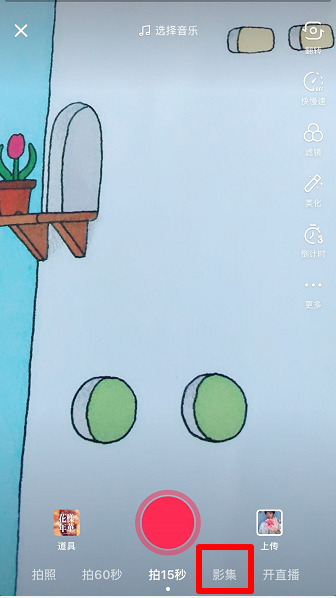
 網公網安備
網公網安備