python實(shí)現(xiàn)騰訊滑塊驗(yàn)證碼識(shí)別
騰訊滑塊驗(yàn)證碼識(shí)別,識(shí)別凹槽的x軸位置,mock滑塊的加速度。該項(xiàng)目公開API,提供識(shí)別和加速度模擬部分,第二部分模擬滑動(dòng)進(jìn)行識(shí)別返回?cái)?shù)據(jù)請(qǐng)求
項(xiàng)目地址:https://github.com/zhaojunlike/python-tecent-slider-crack
安裝python環(huán)境參考:https://janikarhunen.fi/how-to-install-python-3-6-1-on-centos-7
sudo yum install https://centos7.iuscommunity.org/ius-release.rpmsudo yum install python36upython3.6 -Vsudo yum install python36u-pipsudo yum install python36u-devel創(chuàng)建環(huán)境 Creating a virtualenv
python3.6 -m venv venv. venv/bin/activatepip install [package_name]# 安裝依賴pip install -r requirements.txt daemonize 運(yùn)行
# 參考 https://www.digitalocean.com/community/tutorials/how-to-serve-flask-applications-with-uswgi-and-nginx-on-ubuntu-18-04# Install the latest stable release:pip install uwsgi# ... or if you want to install the latest LTS (long term support) release,pip install https://projects.unbit.it/downloads/uwsgi-lts.tar.gz# 創(chuàng)建ln cp captcha.service /etc/systemd/system/captcha.servicesystemctl enable captcha.servicesystemctl start captcha.service
uwsgi --ini /usr/local/nginx/html/myblog/uwsgiconfig.ini#后臺(tái)運(yùn)行uwsgi --ini /usr/local/nginx/html/myblog/uwsgiconfig.ini --daemonize /usr/local/nginx/html/myblog/myblog.outnginx做代理
location /tx/ { add_header Access-Control-Allow-Origin *; includeuwsgi_params; uwsgi_pass 127.0.0.1:8008;}訪問api
請(qǐng)求圖片識(shí)別和加速度模擬
http://127.0.0.1:5000/tx/imagePOST /tx/image HTTP/1.1Host:hostContent-Type: application/jsonAccept: */*Cache-Control: no-cacheAccept-Encoding: gzip, deflateContent-Length: 1055Connection: keep-alivecache-control: no-cache{ 'url': '圖片的地址'}返回?cái)?shù)據(jù){ 'data': {'list': [],//模擬的點(diǎn)'url': '',//圖片地址'x': 515,// x軸的偏移量 }, 'message': '解析成功'}模擬瀏覽器移動(dòng)
const slider = {width: 680, point: 0, move: 0, steps: 0, posX: 0};//原本的高度 //開始計(jì)算移動(dòng)的距離 slider.point = bgSize.width / slider.width * x; slider.move = handle.x + slider.point - 5; slider.steps = Math.random() * 100 / 30 + 100; slider.posX = handle.x + handle.width / 2; logger.info(`開始識(shí)別和移動(dòng)滑塊`, slider); //滑塊的位置 await page.mouse.move(slider.posX, handle.y + handle.height / 3, {steps: slider.steps}); await page.mouse.down(); let val = handle.x; for (let i = 0; i < traces.length; i++) {val += bgSize.width / slider.width * (traces[i]);//縮放距離slider.move = val;if (val <= slider.posX) continue;await page.mouse.move(slider.move, handle.y + handle.height / 2 + 5); } await page.waitFor(100); await page.mouse.up();
驗(yàn)證碼識(shí)別成功后悔返回驗(yàn)證識(shí)別結(jié)果的Ticket

授權(quán)協(xié)議:只允許研究、學(xué)習(xí)目的的分享、使用、修改,不允許任何商業(yè)用途。
原文地址:https://segmentfault.com/a/1190000020618430
以上就是python實(shí)現(xiàn)騰訊滑塊驗(yàn)證碼識(shí)別的詳細(xì)內(nèi)容,更多關(guān)于python 滑塊驗(yàn)證碼識(shí)別的資料請(qǐng)關(guān)注好吧啦網(wǎng)其它相關(guān)文章!
相關(guān)文章:
1. 如何在jsp界面中插入圖片2. ASP實(shí)現(xiàn)加法驗(yàn)證碼3. python selenium 獲取接口數(shù)據(jù)的實(shí)現(xiàn)4. ASP刪除img標(biāo)簽的style屬性只保留src的正則函數(shù)5. 詳解JSP 內(nèi)置對(duì)象request常見用法6. 利用ajax+php實(shí)現(xiàn)商品價(jià)格計(jì)算7. Python matplotlib 繪制雙Y軸曲線圖的示例代碼8. jsp EL表達(dá)式詳解9. JSP servlet實(shí)現(xiàn)文件上傳下載和刪除10. springboot集成與使用Sentinel的方法
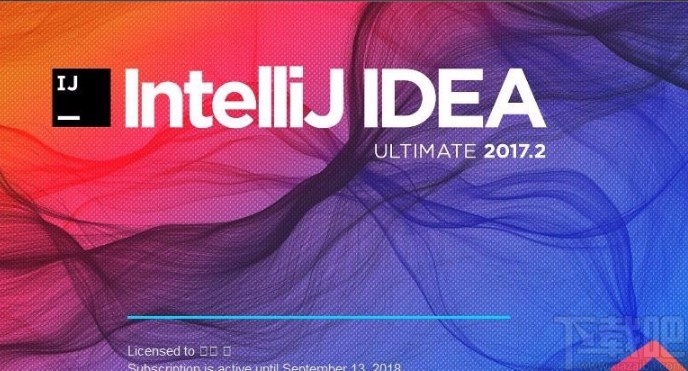
 網(wǎng)公網(wǎng)安備
網(wǎng)公網(wǎng)安備