基于python實現上傳文件到OSS代碼實例
基礎環境
# +++++ 阿里云OSS開發指南里都有詳細的步驟,在這里整理了一下自己需要的東西# 確定開發環境,centOS默認安裝了python2.7# python -V# 安裝python開發包# yum install -y python-devel# 安裝OSS的sdk# yum install -y python-pip# pip2.7 install oss2# 驗證oss2是否安裝正確’’’>>> import oss2>>> oss2.__version__’2.6.0’’’’# 驗證OSS擴展庫crcmod是否安裝’’’在python環境中,輸入一下內容,如果有錯誤信息,則說明擴展庫安裝不成功,默認安裝oss2的時候會安裝擴展庫>>> import crcmod._crcfunext如果出現安裝不成功,則按一下步驟安裝:1、執行以下命令卸載crcmod# pip uninstall crcmod2、安裝python-devel3、執行以下命令重新安裝crcmod# pip install crcmod’’’
小文件上傳
#!/usr/bin/env python# -*- coding: utf-8 -*-import oss2# 阿里云主賬號AccessKey擁有所有API的訪問權限,風險很高。強烈建議您創建并使用RAM賬號進行API訪問或日常運維,請登錄 https://ram.console.aliyun.com 創建RAM賬號。auth = oss2.Auth(’<yourAccessKeyId>’, ’<yourAccessKeySecret>’)# Endpoint以杭州為例,其它Region請按實際情況填寫。bucket = oss2.Bucket(auth, ’http://oss-cn-hangzhou.aliyuncs.com’, ’<yourBucketName>’)# 必須以二進制的方式打開文件,因為需要知道文件包含的字節數。with open(’<yourLocalFile>’, ’rb’) as fileobj: # Seek方法用于指定從第1000個字節位置開始讀寫。上傳時會從您指定的第1000個字節位置開始上傳,直到文件結束。 fileobj.seek(1000, os.SEEK_SET) # Tell方法用于返回當前位置。 current = fileobj.tell() bucket.put_object(’<yourObjectName>’, fileobj)
分片上傳
# -*- coding: utf-8 -*-import osfrom oss2 import SizedFileAdapter, determine_part_sizefrom oss2.models import PartInfoimport oss2# 阿里云主賬號AccessKey擁有所有API的訪問權限,風險很高。強烈建議您創建并使用RAM賬號進行API訪問或日常運維,請登錄 https://ram.console.aliyun.com 創建RAM賬號。auth = oss2.Auth(’<yourAccessKeyId>’, ’<yourAccessKeySecret>’)# Endpoint以杭州為例,其它Region請按實際情況填寫。bucket = oss2.Bucket(auth, ’http://oss-cn-hangzhou.aliyuncs.com’, ’<yourBucketName>’)key = ’<yourObjectName>’filename = ’<yourLocalFile>’total_size = os.path.getsize(filename)# determine_part_size方法用來確定分片大小。part_size = determine_part_size(total_size, preferred_size=100 * 1024)# 初始化分片。upload_id = bucket.init_multipart_upload(key).upload_idparts = []# 逐個上傳分片。with open(filename, ’rb’) as fileobj: part_number = 1 offset = 0 while offset < total_size: num_to_upload = min(part_size, total_size - offset)# SizedFileAdapter(fileobj, size)方法會生成一個新的文件對象,重新計算起始追加位置。 result = bucket.upload_part(key, upload_id, part_number, SizedFileAdapter(fileobj, num_to_upload)) parts.append(PartInfo(part_number, result.etag)) offset += num_to_upload part_number += 1# 完成分片上傳。bucket.complete_multipart_upload(key, upload_id, parts)# 驗證分片上傳。with open(filename, ’rb’) as fileobj: assert bucket.get_object(key).read() == fileobj.read()
以上就是本文的全部內容,希望對大家的學習有所幫助,也希望大家多多支持好吧啦網。
相關文章:
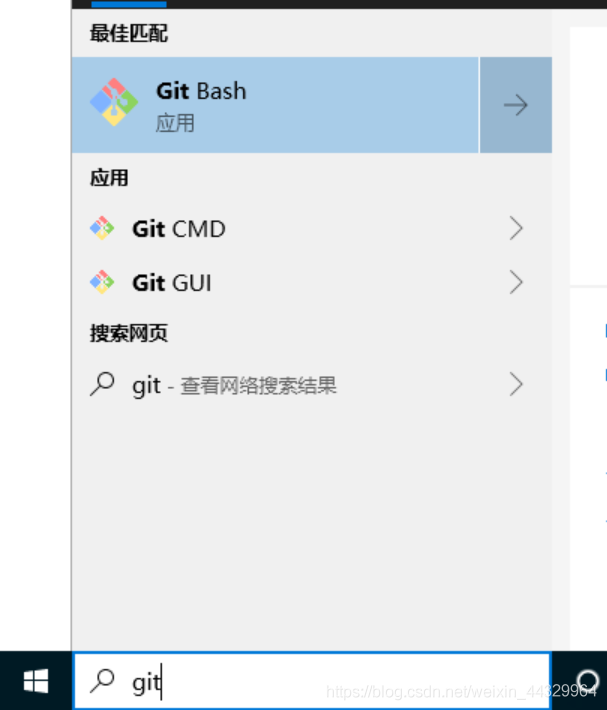
 網公網安備
網公網安備