使用Java反射模擬實現Spring的IoC容器的操作
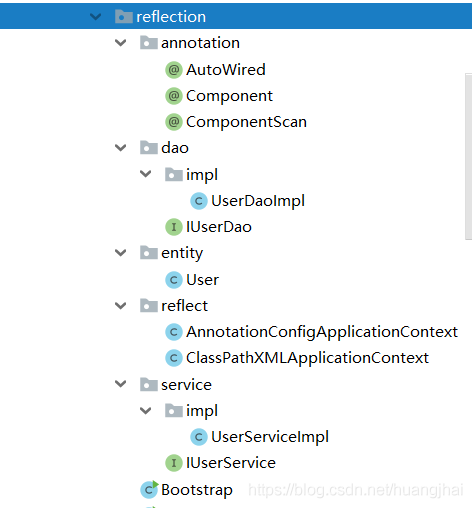
下面是自定義的三個注解: @AutoWired,@Component,@ComponentScan。
@Target(ElementType.FIELD)@Retention(RetentionPolicy.RUNTIME)public @interface AutoWired {}@Target(ElementType.TYPE)@Retention(RetentionPolicy.RUNTIME)public @interface Component {}@Target(ElementType.TYPE)@Retention(RetentionPolicy.RUNTIME)public @interface ComponentScan { String[] value();}容器實現
其中AnnotationConfigApplicationContext和ClassPathXMLApplicationContext為核心的類,其中
AnnotationConfigApplicationContext類實現掃描文件和解析注解等功能。
package learn.reflection.reflect;import learn.reflection.Bootstrap;import learn.reflection.annotation.AutoWired;import learn.reflection.annotation.Component;import learn.reflection.annotation.ComponentScan;import java.io.File;import java.io.InputStream;import java.lang.reflect.Field;import java.util.HashMap;import java.util.Map;import java.util.Properties;import java.util.Set;public class AnnotationConfigApplicationContext<T>{ //使用HaspMap存儲Bean private HashMap<Class,Object> beanFactory=new HashMap<>(); //獲取Bean的方法 public T getBean(Class clazz){ return (T) beanFactory.get(clazz); } String path;//編譯后的字節碼存儲路徑 /** * 初始化ApplicationContext,加載注解修飾的Bean到beanFactory */ public void initContextByAnnotation(){ //編譯后的項目根目錄:D:/idea_workplace/javaAppliTechnology/target/classes/ path = AnnotationConfigApplicationContext.class.getClassLoader().getResource('').getFile(); //查看啟動類Bootstrap是否有定義掃描包 ComponentScan annotation = Bootstrap.class.getAnnotation(ComponentScan.class); if (annotation!=null){ //有定義就只掃描自定義的 String[] definedPaths = annotation.value(); if (definedPaths!=null&&definedPaths.length>0){loadClassInDefinedDir(path,definedPaths); } }else{ //默認掃描整個項目的目錄 System.out.println(path); findClassFile(new File(path)); } assembleObject(); } /** * 給@AutoWired修飾的屬性賦值 */ private void assembleObject(){ Set<Map.Entry<Class, Object>> entries = beanFactory.entrySet(); //掃描所有容器中的Bean for (Map.Entry<Class, Object> entry : entries) { Object value = entry.getValue(); //獲取所有屬性 Field[] fields = value.getClass().getDeclaredFields(); for (Field field : fields) {//如果被@AutoWired注解修飾則進行賦值AutoWired annotation = field.getAnnotation(AutoWired.class);if (annotation!=null){ try { field.setAccessible(true); field.set(value,beanFactory.get(field.getType())); } catch (IllegalAccessException e) { e.printStackTrace(); }} } } } /** * 掃描用戶自定義的包 * @param path * @param definedPaths */ private void loadClassInDefinedDir(String path, String[] definedPaths){ for (String definedPath : definedPaths) { //轉換成絕對路徑 String s = definedPath.replaceAll('.', '/'); String fullName=path+s; System.out.println(s); findClassFile(new File(fullName)); } } /** * 掃描項目中的每一個文件夾找到所有的class文件 */ private void findClassFile(File pathParent) { //路徑是否是目錄,子目錄是否為空 if (pathParent.isDirectory()) { File[] childrenFiles = pathParent.listFiles(); if (childrenFiles == null || childrenFiles.length == 0) {return; } for (File childrenFile : childrenFiles) {if (childrenFile.isDirectory()) { //遞歸調用直到找到所有的文件 findClassFile(childrenFile);} else { //找到文件 loadClassWithAnnotation(childrenFile);} } } } /** * 裝配找到的所有帶有@Component注解的類到容器 */ private void loadClassWithAnnotation(File file) { //1.去掉前面的項目絕對路徑 String pathWithClass=file.getAbsolutePath().substring(path.length()-1); //2.將路徑的“/”轉化為“.”和去掉后面的.class if (pathWithClass.contains('.class')){ String fullName = pathWithClass.replaceAll('', '.').replace('.class', ''); /** * 根據獲取到的類的全限定名使用反射將實例添加到beanFactory中 */ try {Class<?> clazz = Class.forName(fullName);//3.判斷是不是接口,不是接口才創建實例if (!clazz.isInterface()){ //4.是否具有@Bean注解 Component annotation = clazz.getAnnotation(Component.class); if (annotation!=null){ //5.創建實例對象 Object instance = clazz.newInstance(); //6.判斷是否有實現的接口 Class<?>[] interfaces = clazz.getInterfaces(); if (interfaces!=null&&interfaces.length>0){ //如果是有接口就將其接口的class作為key,實例對象作為value System.out.println('正在加載【'+interfaces[0].getName()+'】 實例對象:'+instance.getClass().getName()); beanFactory.put(interfaces[0],instance); }else{ System.out.println('正在加載【'+clazz.getName()+'】 實例對象:'+instance.getClass().getName()); beanFactory.put(clazz,instance); } //如果沒有接口就將自己的class作為key,實例對象作為value }} } catch (Exception e) {e.printStackTrace(); } } }}
ClassPathXMLApplicationContext類實現解析xml配置文件,并裝載組件到容器中。
package learn.reflection.reflect;import java.net.URL;import java.util.HashMap;import java.util.Map;import org.jdom2.Document;import org.jdom2.JDOMException;import org.jdom2.Element;import org.jdom2.xpath.XPath;import org.jdom2.input.SAXBuilder;import java.io.File;import java.io.IOException;import java.net.URL;import java.net.URISyntaxException;import java.util.*;import java.lang.reflect.Field;import java.lang.reflect.Method;import java.lang.reflect.InvocationTargetException;/** * @author Hai * @date 2020/5/17 - 18:47 */public class ClassPathXMLApplicationContext{ private File file; private Map<String,Object> map = new HashMap(); public ClassPathXMLApplicationContext(String config_file) { URL url = this.getClass().getClassLoader().getResource(config_file); try { file = new File(url.toURI()); XMLParsing(); } catch (Exception e) { // TODO Auto-generated catch block e.printStackTrace(); } } private void XMLParsing() throws Exception { SAXBuilder builder = new SAXBuilder(); Document document = builder.build(file); Element root = document.getRootElement(); List elementList = root.getChildren('bean'); Iterator i = elementList.iterator(); //讀取bean節點的所有信息 while (i.hasNext()) { Element bean = (Element) i.next(); String id = bean.getAttributeValue('id'); //根據class創建實例 String cls = bean.getAttributeValue('class'); Object obj = Class.forName(cls).newInstance(); Method[] method = obj.getClass().getDeclaredMethods(); List<Element> list = bean.getChildren('property'); for (Element el : list) {for (int n = 0; n < method.length; n++) { String name = method[n].getName(); String temp = null; //找到屬性對應的setter方法進行賦值 if (name.startsWith('set')) { temp = name.substring(3, name.length()).toLowerCase(); if (el.getAttribute('name') != null) { if (temp.equals(el.getAttribute('name').getValue())) {method[n].invoke(obj, el.getAttribute('value').getValue()); } } }} } map.put(id, obj); } } public Object getBean(String name) { return map.get(name); }}測試實體類User的定義:
@Componentpublic class User { private String username; private String password; public User(String username, String password) { this.username = username; this.password = password; } public User() { } //省略getter,setter方法 }
在UserServiceImpl類中添加@Component注解,并使用@AutoWired注解注入容器中的IUerDao接口的實現類UserDaoImpl。
@Componentpublic class UserServiceImpl implements IUserService { @AutoWired private IUserDao userDao; @Override public void login(User user) { System.out.println('調用UserDaoImpl的login方法'); userDao.loginByUsername(user); }}
UserDaoImpl類同樣添加@Component注解
@Componentpublic class UserDaoImpl implements IUserDao { @Override public void loginByUsername(User user) { System.out.println('驗證用戶【'+user.getUsername()+'】登錄'); }}
在beans.xml中配置注冊User類,文件beans.xml的內容如下:
<?xml version='1.0' encoding='UTF-8'?><beans> <bean class='learn.reflection.entity.User'><property name='username' value='張三' /><property name='password' value='123' /> </bean></beans>
下面同時使用 AnnotationConfigApplicationContext類和 ClassPathXMLApplicationContext類。
Bootstrap類作為啟動類添加注解@ComponentScan,指定掃描learn.reflection.dao和learn.reflection.service這兩個包。
@ComponentScan(value = {'learn.reflection.dao','learn.reflection.service'})public class Bootstrap { public static void main(String[] args) { AnnotationConfigApplicationContext applicationContext = new AnnotationConfigApplicationContext(); applicationContext.initContextByAnnotation(); UserServiceImpl userService = (UserServiceImpl) applicationContext.getBean(IUserService.class); ClassPathXMLApplicationContext xmlApplicationContext = new ClassPathXMLApplicationContext('beans.xml'); User user = (User) xmlApplicationContext.getBean('user'); System.out.println(user); userService.login(user); }}
運行Bootstrap類,程序運行結果如下:
learn/reflection/dao正在加載【learn.reflection.dao.IUserDao】 實例對象:learn.reflection.dao.impl.UserDaoImpllearn/reflection/service正在加載【learn.reflection.service.IUserService】 實例對象:learn.reflection.service.impl.UserServiceImplUser{username=’張三’, password=’123’}調用UserDaoImpl的login方法驗證用戶【張三】登錄
以上為個人經驗,希望能給大家一個參考,也希望大家多多支持好吧啦網。
相關文章:
1. php測試程序運行速度和頁面執行速度的代碼2. ASP中常用的22個FSO文件操作函數整理3. 三個不常見的 HTML5 實用新特性簡介4. Warning: require(): open_basedir restriction in effect,目錄配置open_basedir報錯問題分析5. ASP調用WebService轉化成JSON數據,附json.min.asp6. SharePoint Server 2019新特性介紹7. React+umi+typeScript創建項目的過程8. 無線標記語言(WML)基礎之WMLScript 基礎第1/2頁9. ASP.NET Core 5.0中的Host.CreateDefaultBuilder執行過程解析10. php網絡安全中命令執行漏洞的產生及本質探究

 網公網安備
網公網安備