Django rest framework如何自定義用戶表
Django 默認(rèn)的用戶表 auth_user 包含 id, password, last_login, is_superuser, username, last_name, email, is_staff, is_active, date_joined, first_name 字段。這些基本字段不夠用時,在此基本表上拓展字段是很好選擇。本文介紹在 DRF(Django Rest Framework) 上使用自定義用戶表進(jìn)行接口訪問控制的功能設(shè)計。
1. Django項目和應(yīng)用創(chuàng)建先裝必要的模塊
pip install djangopip install djangorestframework
創(chuàng)建項目文件夾、項目和應(yīng)用
E:SweetYaya> mkdir MyProj01E:SweetYaya> cd MyProj01E:SweetYayaMyProj01> django-admin startproject MyProj01 .E:SweetYayaMyProj01> django-admin startapp MyApp
同步數(shù)據(jù)庫
E:SweetYayaMyProj01> python manage.py migrateOperations to perform: Apply all migrations: admin, auth, contenttypes, sessionsRunning migrations: Applying contenttypes.0001_initial... OK Applying auth.0001_initial... OK Applying admin.0001_initial... OK Applying admin.0002_logentry_remove_auto_add... OK ... Applying sessions.0001_initial... OK
執(zhí)行如下命令后測試訪問 http://127.0.0.1:8000/
E:SweetYayaMyProj01>python manage.py runserverWatching for file changes with StatReloaderPerforming system checks...System check identified no issues (0 silenced).June 07, 2021 - 21:16:57Django version 3.2.4, using settings ’MyProj01.settings’Starting development server at http://127.0.0.1:8000/Quit the server with CTRL-BREAK.2. 自定義User表
打開 MyApp/models.py 文件,創(chuàng)建繼承自 AbstractUser 的 UserProfile 類,給它添加 name 和 mobile 字段,它就是我們自定義的用戶表。
from django.db import modelsfrom django.contrib.auth.models import AbstractUserclass UserProfile(AbstractUser): name = models.CharField(max_length=30, null=True, blank=True, verbose_name='姓名') mobile = models.CharField(max_length=11, verbose_name='電話') class Meta:verbose_name = '用戶'verbose_name_plural = '用戶'def __str__(self): return self.name3. 序列化和路由
我們直接在 MyProj01/url.py 中進(jìn)行定義序列化方法和路由配置
from django.urls import path, includefrom MyApp.models import UserProfilefrom rest_framework import routers, serializers, viewsets# Serializers define the API representation.class UserSerializer(serializers.HyperlinkedModelSerializer): class Meta:model = UserProfilefields = [’url’, ’username’, ’name’, ’mobile’, ’email’, ’is_staff’]# ViewSets define the view behavior.class UserViewSet(viewsets.ModelViewSet): queryset = UserProfile.objects.all() serializer_class = UserSerializer# Routers provide an easy way of automatically determining the URL conf.router = routers.DefaultRouter()router.register(’users’, UserViewSet)# Wire up our API using automatic URL routing.# Additionally, we include login URLs for the browsable API.urlpatterns = [ path(’’, include(router.urls)), path(’api-auth/’, include(’rest_framework.urls’, namespace=’rest_framework’))]3. DRF配置
找到 MyProj01/settings.py ,做如下配置
加入上面創(chuàng)建的應(yīng)用和 rest_framework
INSTALLED_APPS = [ ’django.contrib.admin’,... ’rest_framework’, ’MyApp’,]
添加全局認(rèn)證設(shè)置
REST_FRAMEWORK = { ’DEFAULT_PERMISSION_CLASSES’: [’rest_framework.permissions.IsAuthenticated’ ]}
修改默認(rèn)用戶表,至此 settings.py 全部配置完成了。
AUTH_USER_MODEL = ’MyApp.UserProfile’4. 同步數(shù)據(jù)庫
執(zhí)行 makemigrations 命令
E:SweetYayaMyProj01> python manage.py makemigrationsMigrations for ’MyApp’: MyAppmigrations0001_initial.py - Create model UserProfile
執(zhí)行 migrate 命令出現(xiàn)如下錯誤
E:SweetYayaMyProj01> python manage.py migrateTraceback (most recent call last): File 'manage.py', line 22, in <module> main() File 'manage.py', line 18, in main execute_from_command_line(sys.argv) File 'D:Program FilesPython36libsite-packagesdjangocoremanagement__init__.py', line 419, in execute_from_command_line utility.execute() File 'D:Program FilesPython36libsite-packagesdjangocoremanagement__init__.py', line 413, in execute self.fetch_command(subcommand).run_from_argv(self.argv) File 'D:Program FilesPython36libsite-packagesdjangocoremanagementbase.py', line 354, in run_from_argv self.execute(*args, **cmd_options) File 'D:Program FilesPython36libsite-packagesdjangocoremanagementbase.py', line 398, in execute output = self.handle(*args, **options) File 'D:Program FilesPython36libsite-packagesdjangocoremanagementbase.py', line 89, in wrapped res = handle_func(*args, **kwargs) File 'D:Program FilesPython36libsite-packagesdjangocoremanagementcommandsmigrate.py', line 95, in handle executor.loader.check_consistent_history(connection) File 'D:Program FilesPython36libsite-packagesdjangodbmigrationsloader.py', line 310, in check_consistent_history connection.alias,django.db.migrations.exceptions.InconsistentMigrationHistory: Migration admin.0001_initial is applied before its dependency MyApp.0001_initial on database ’default’.
解決辦法
先 makemigrations打開 settings.py ,注釋掉 INSTALL_APPS 中的’django.contrib.admin’,打開 urls.py ,注釋掉 urlpatterns 中的 admin,再 migrate 就不報錯了。最后注意把注釋內(nèi)容恢復(fù)回來就好了。
E:SweetYayaMyProj01> python manage.py migrateOperations to perform: Apply all migrations: MyApp, admin, auth, contenttypes, sessionsRunning migrations: Applying contenttypes.0001_initial... OK Applying contenttypes.0002_remove_content_type_name... OK ... Applying admin.0003_logentry_add_action_flag_choices... OK Applying sessions.0001_initial... OK5. 測試
執(zhí)行命令
E:SweetYayaMyProj01>python manage.py runserver
訪問 http://127.0.0.1:8000/users/ 出現(xiàn)結(jié)果如下,此時表明配置成功,但是尚未進(jìn)行用戶登錄無權(quán)訪問。

進(jìn)入 Python Shell
E:SweetYayaMyProj01> python manage.py shellPython 3.6.6 (v3.6.6:4cf1f54eb7, Jun 27 2018, 03:37:03) [MSC v.1900 64 bit (AMD64)]Type ’copyright’, ’credits’ or ’license’ for more informationIPython 6.5.0 -- An enhanced Interactive Python. Type ’?’ for help.
鍵入如下代碼
In [1]: from MyApp.models import UserProfileIn [2]: from django.contrib.auth.hashers import make_passwordIn [3]: ist = UserProfile(username=’guest01’,password=make_password(’123456’))In [4]: ist.save()In [5]: ist = UserProfile(username=’guest02’,password=make_password(’123456’))In [6]: ist.save()
然后在數(shù)據(jù)庫中查看 MyApp_userprofile 表發(fā)現(xiàn)多了兩條記錄,添加成功,繼續(xù)訪問 http://127.0.0.1:8000/users/ 地址,使用用戶密碼登錄可見如下。測試完成。
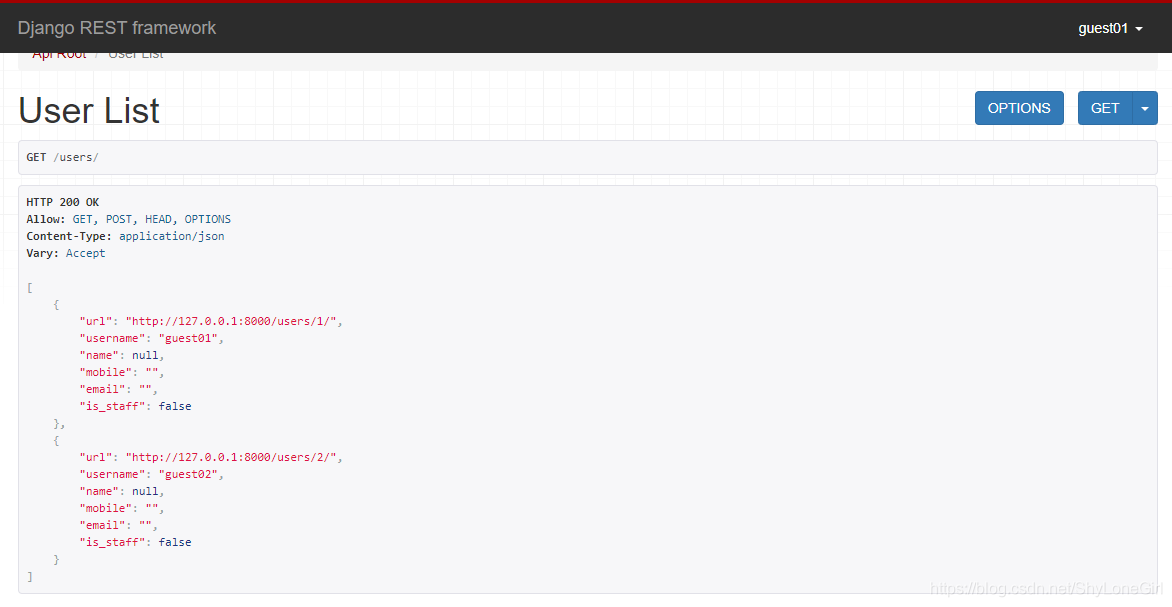
到此這篇關(guān)于Django rest framework如何自定義用戶表的文章就介紹到這了,更多相關(guān)Django rest framework自定義用戶表內(nèi)容請搜索好吧啦網(wǎng)以前的文章或繼續(xù)瀏覽下面的相關(guān)文章希望大家以后多多支持好吧啦網(wǎng)!
相關(guān)文章:
1. css進(jìn)階學(xué)習(xí) 選擇符2. HTML <!DOCTYPE> 標(biāo)簽3. 使用css實現(xiàn)全兼容tooltip提示框4. CSS Hack大全-教你如何區(qū)分出IE6-IE10、FireFox、Chrome、Opera5. 低版本IE正常運(yùn)行HTML5+CSS3網(wǎng)站的3種解決方案6. CSS3實例分享之多重背景的實現(xiàn)(Multiple backgrounds)7. css代碼優(yōu)化的12個技巧8. 詳解瀏覽器的緩存機(jī)制9. HTML DOM setInterval和clearInterval方法案例詳解10. 告別AJAX實現(xiàn)無刷新提交表單
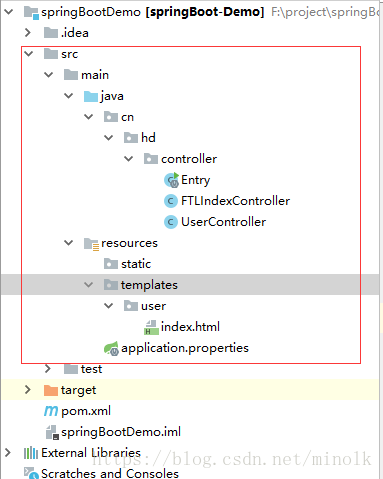
 網(wǎng)公網(wǎng)安備
網(wǎng)公網(wǎng)安備