django admin search_fields placeholder 管理后臺添加搜索框提示文字
本文主要介紹了django admin search_fields placeholder 管理后臺添加搜索框提示文字,分享給大家,具體如下:
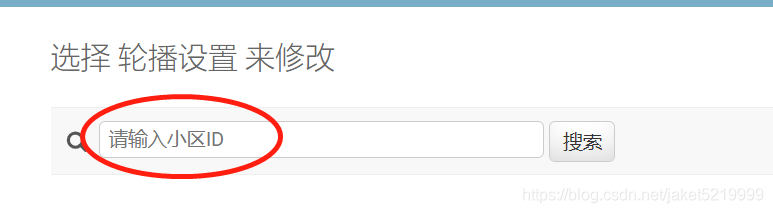
如圖, Django admin后臺生成的搜索框, 默認是沒有提示文字的, 不夠友好; 網上也沒搜到什么好的示例, 于是自己動手實現了一個
0. 已經存在的app名為carousel, 大致相當于如下操作/代碼
$ python manage.py startapp carousel# settings.py```INSTALLED_APPS = [ ... ’carousel’,]```# carousel/models.py```from django.db import models class Carousel(models.Model): community = models.IntegerField(’小區ID’) class Meta: verbose_name = verbose_name_plural = ’輪播設置’```
1. 定制模板標簽templatetags
mkdir -p carousel/templatetagstouch carousel/templatetags/__init__.pytouch carousel/templatetags/search_with_placeholder.py
# carousel/templatetags/search_with_placeholder.pyfrom django.contrib.admin.templatetags.admin_list import ( InclusionAdminNode, register, search_form,) def search_form_plus(cl, search_placeholder: str = ''): ''' Display a search form for searching the list with placeholder. ''' return dict(search_form(cl), search_placeholder=search_placeholder) @register.tag(name='search_form_plus')def search_form_tag(parser, token): return InclusionAdminNode( parser, token, func=search_form_plus, template_name='search_form_plus.html', takes_context=False, )
2. 定制模板template
mkdir -p carousel/templates/adminmkdir -p carousel/templates/custom_admintouch carousel/templates/admin/search_form_plus.htmltouch carousel/templates/custom_admin/change_list.html
<!-- carousel/templates/admin/search_form_plus.html -->{% load i18n static %}{% if cl.search_fields %}<div id='toolbar'><form method='get'><div><!-- DIV needed for valid HTML --><label for='searchbar'><img src='http://www.aoyou183.cn/bcjs/{% static 'admin/img/search.svg' %}' alt='Search'></label><input type='text' size='40' name='{{ search_var }}' placeholder='{{ search_placeholder }}' value='{{ cl.query }}' autofocus><input type='submit' value='{% translate ’Search’ %}'>{% if show_result_count %} <span class='small quiet'>{% blocktranslate count counter=cl.result_count %}{{ counter }} result{% plural %}{{ counter }} results{% endblocktranslate %} (<a href='http://www.aoyou183.cn/bcjs/?{% if cl.is_popup %}_popup=1{% endif %}' rel='external nofollow' >{% if cl.show_full_result_count %}{% blocktranslate with full_result_count=cl.full_result_count %}{{ full_result_count }} total{% endblocktranslate %}{% else %}{% translate 'Show all' %}{% endif %}</a>)</span>{% endif %}{% for pair in cl.params.items %} {% if pair.0 != search_var %}<input type='hidden' name='{{ pair.0 }}' value='{{ pair.1 }}'>{% endif %}{% endfor %}</div></form></div>{% endif %}
<!-- carousel/templates/custom_admin/change_list.html -->{% extends 'admin/change_list.html' %}{% load search_with_placeholder %} {% block search %}{% search_form_plus cl search_placeholder %}{% endblock %}
3. 定制admin.py
cat carousel/admin.py
# Django3.1from django.contrib import admin from .models import BoxCarousel, Carousel, class PlaceholderMixin: change_list_template = 'custom_admin/change_list.html' def changelist_view(self, request, extra_context=None): search_placeholder = getattr(self, 'search_placeholder', False) if search_placeholder: extra_context = extra_context or {} extra_context['search_placeholder'] = search_placeholder return super().changelist_view(request, extra_context) @admin.register(Carousel)class CarouselAdmin(PlaceholderMixin, admin.ModelAdmin): search_fields = ['=community'] search_placeholder = '請輸入小區ID'
其他列表頁, 如果也想顯示提示文字, 只需繼承PlaceholderMixin, 然后定義search_placeholder就可以了
到此這篇關于django admin search_fields placeholder 管理后臺添加搜索框提示文字的文章就介紹到這了,更多相關django admin search_fields placeholder搜索框內容請搜索好吧啦網以前的文章或繼續瀏覽下面的相關文章希望大家以后多多支持好吧啦網!
相關文章:
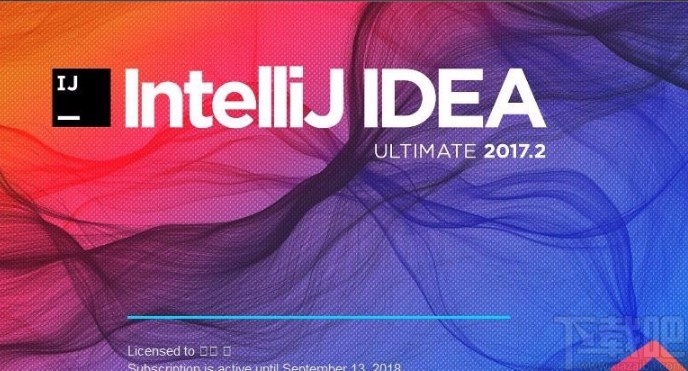
 網公網安備
網公網安備